Yoast SEO – Optimizing Your Website Tool
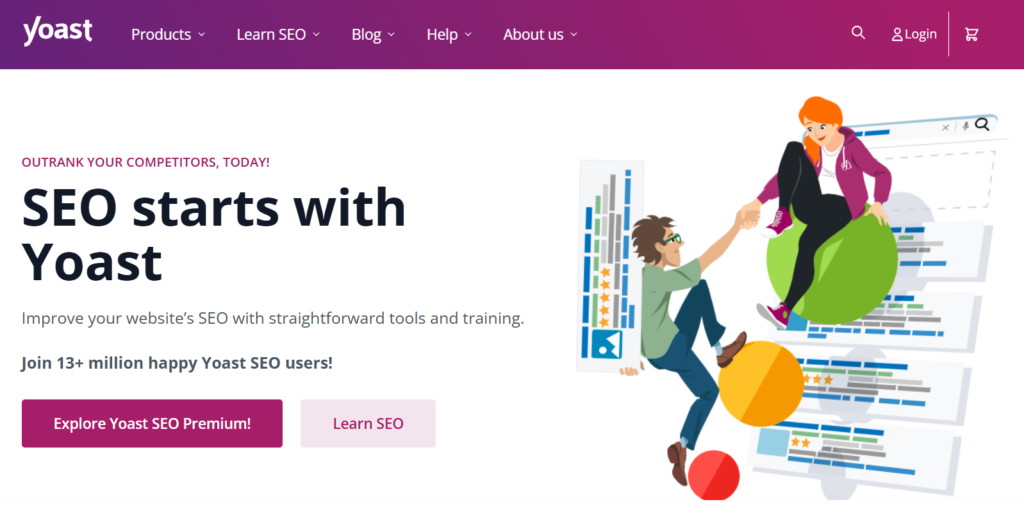
Yoast SEO is one of the most popular and powerful SEO plugins for WordPress websites. It helps website owners, bloggers, and businesses optimize their websites for search engines like Google, ensuring better visibility and higher rankings. With a wide range of features and user-friendly tools, Yoast SEO makes it easier to implement SEO best practices on your website, even if you have little to no experience with search engine optimization.
What is Yoast SEO?
Yoast SEO is a WordPress plugin designed to help you optimize your website’s content for better visibility in search engines. It provides various tools to help with on-page SEO, including keyword optimization, content readability analysis, meta tags management, and more. Yoast SEO aims to make SEO easy for everyone—from beginners to advanced users—by offering practical solutions that are simple to use.
Benefits of Using Yoast SEO
Improved Search Engine Rankings:
Yoast SEO helps you optimize your content with proper keyword targeting, meta tags, and on-page SEO best practices, which can result in higher rankings on search engine results pages (SERPs).
User-Friendly Interface:
The plugin is designed to be easy to use, even for beginners. Its user interface is straightforward and offers guidance at each step of the optimization process.
Comprehensive SEO Analysis:
Yoast SEO provides real-time analysis of your content, offering suggestions for improving keyword usage, readability, and other factors that can affect your SEO.
On-Page SEO Optimization:
The plugin helps optimize individual pages and posts by offering recommendations for better meta descriptions, headings, internal linking, and more.
Rich Snippets Support:
Yoast SEO enables you to add structured data to your website, which helps search engines understand your content and display rich snippets in search results.
Content Readability Checks:
Yoast SEO analyzes the readability of your content, offering suggestions for improving sentence length, paragraph structure, and overall readability.
XML Sitemaps Generation:
Yoast SEO automatically generates an XML sitemap for your website, which helps search engines crawl and index your site more efficiently.
Key Features of Yoast SEO
SEO Analysis
Yoast SEO’s SEO analysis feature evaluates your content against a focus keyword and provides feedback on how to optimize your content. It checks for keyword density, internal and external linking, title tags, meta descriptions, and more.
Readability Analysis
The readability analysis tool checks your content for common readability issues like long sentences, passive voice, and difficult-to-read structures. It helps you write content that is accessible and user-friendly for readers.
Meta Tags and Title Templates
Yoast SEO allows you to easily customize meta titles, descriptions, and URL slugs for individual posts and pages. It also provides templates that can be applied across your entire site for consistency.
Breadcrumbs
Yoast SEO allows you to enable breadcrumbs on your site, which enhances navigation and improves user experience. Breadcrumbs also help search engines understand the structure of your website.
Social Media Integration
Yoast SEO lets you control how your content appears when shared on social media platforms, including Facebook, Twitter, and more. You can set custom images, titles, and descriptions to optimize social media sharing.
XML Sitemap Generation
Yoast SEO automatically generates and updates XML sitemaps, which are essential for search engines to crawl and index your website effectively.
Redirect Manager (Premium)
The premium version of Yoast SEO includes a redirect manager, which helps you set up and manage 301 redirects when you move or delete pages, preventing broken links and improving SEO.
Multiple Focus Keywords (Premium)
The premium version also allows you to optimize your pages for multiple focus keywords, increasing your chances of ranking for related search queries.
Content Insights (Premium)
Yoast SEO Premium includes a content insights feature, which helps you find the best keywords for your content and track how well your pages are optimized for those keywords.
Why Choose Yoast SEO?
Easy to Use for Beginners
Even if you don’t have prior SEO knowledge, Yoast SEO’s user-friendly interface and clear instructions make it easy to optimize your website’s content.
Comprehensive SEO Features
Yoast SEO offers a full range of tools for on-page SEO, readability, metadata, sitemaps, and more, giving you everything you need to optimize your website effectively.
Guidance and Feedback
Yoast SEO offers real-time feedback and suggestions as you work on your content, ensuring you’re always improving your SEO strategy and content quality.
Regular Updates
Yoast SEO is regularly updated to keep up with changes in search engine algorithms, ensuring that your website remains optimized according to the latest SEO standards.
Great for Content Marketing
By helping you optimize your content, Yoast SEO makes it easier to create high-quality content that is search engine-friendly and more likely to rank well.
How to Get Started with Yoast SEO
- Install and Activate the Plugin
To use Yoast SEO, you first need to install the plugin on your WordPress website. You can do this directly from the WordPress plugin directory. - Set Up the Plugin
Once the plugin is activated, Yoast SEO will guide you through an initial setup process, helping you configure basic settings such as site type, social media profiles, and visibility preferences. - Optimize Your Content
When creating or editing a post or page, you’ll see Yoast SEO’s meta box. Here, you can enter your focus keyword, customize your title and meta description, and check the SEO analysis and readability analysis. - Review Suggestions
Yoast SEO will provide feedback on how to improve your content for SEO. Follow the suggestions to optimize your content further, including keyword usage, readability, and meta tags. - Publish and Monitor
Once you’re satisfied with your content, publish it. Yoast SEO will continue to monitor and help optimize future content as you create more posts and pages.
Best Practices for Using Yoast SEO
Choose a Single Focus Keyword
For each piece of content, choose one main focus keyword and optimize your content around it. Use Yoast SEO’s analysis to ensure the keyword is used effectively without overstuffing.
Use Readability Analysis
Always pay attention to the readability analysis. Well-structured, readable content enhances the user experience and can lead to better engagement and rankings.
Optimize Meta Descriptions and Titles
Make sure each page has a custom meta title and description that is clear, concise, and includes your target keyword. These elements play a crucial role in SEO and click-through rates.
Leverage Internal Linking
Yoast SEO recommends adding internal links to other relevant content on your site. This not only boosts SEO but also improves user experience and time on site.
Use Structured Data (Rich Snippets)
Yoast SEO supports adding structured data to your website. This helps search engines understand your content and can result in rich snippets in the search results.
Pricing and Plans
Yoast SEO Free Version
- Available at no cost.
- Includes basic SEO and readability analysis, meta tags and titles, and XML sitemap generation.
Yoast SEO Premium Version
- $89 per year (for one site).
- Includes advanced features like multiple focus keywords, redirect manager, content insights, social previews, and premium support.
Yoast SEO for WooCommerce
- $69 per year (for one site).
- Includes features tailored for e-commerce websites, such as product schema, advanced product SEO, and more.
Alternatives to Yoast SEO
While Yoast SEO is one of the best SEO plugins for WordPress, there are other options available for website owners:
- All in One SEO Pack: Another popular SEO plugin that offers similar features, including on-page SEO optimization and XML sitemaps.
- Rank Math: A newer SEO plugin that is gaining popularity for its advanced features and user-friendly interface.
- SEOPress: A comprehensive and affordable SEO plugin that includes advanced features like structured data, redirects, and social media integration.
- The SEO Framework: A lightweight and simple SEO plugin focused on automating SEO for users with minimal configuration.
FAQs
Is Yoast SEO free?
Yes, Yoast SEO offers a free version with essential SEO features, but the premium version provides more advanced tools and functionality.
Can I use Yoast SEO for multiple websites?
The free version of Yoast SEO can be used on unlimited sites, but the premium version requires a separate license for each website.
Does Yoast SEO guarantee better rankings?
While Yoast SEO provides guidance for optimizing your website, it cannot guarantee higher rankings. SEO depends on various factors, including competition, backlinks, and content quality.
Can I use Yoast SEO with WooCommerce?
Yes, Yoast SEO works well with WooCommerce, and the premium version offers additional features specifically for e-commerce sites.
Conclusion
Yoast SEO is a powerful and user-friendly plugin that helps website owners and content creators optimize their sites for search engines. With its comprehensive tools for on-page SEO, readability analysis, meta tags, and XML sitemaps, Yoast SEO is an essential tool for anyone looking to improve their website’s visibility and search engine rankings. Whether you’re a beginner or a seasoned SEO professional, Yoast SEO provides all the tools necessary to boost your website’s SEO and attract more organic traffic.
Business Tool
