WordPress – Website Creation Tool For Businesses
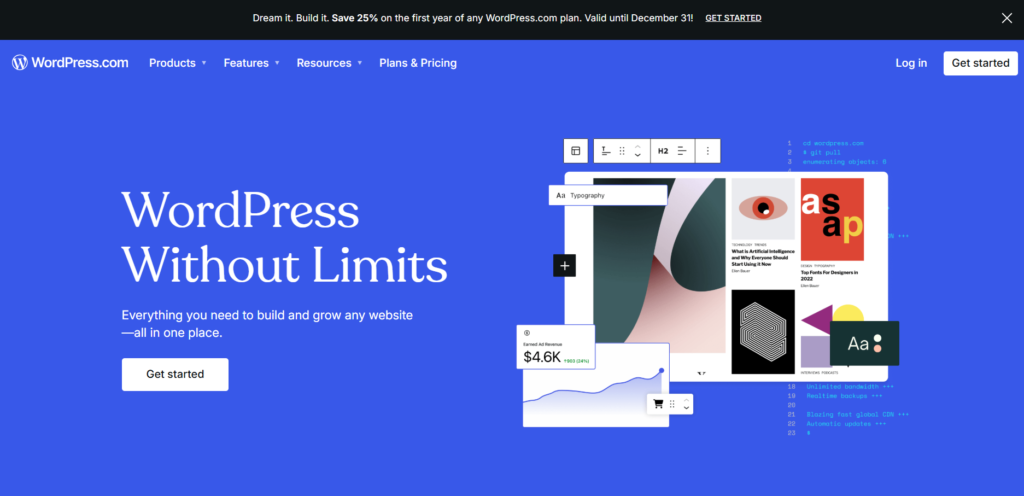
WordPress is a highly flexible and widely used content management system (CMS) that powers over 40% of websites on the internet. Originally designed for blogging, WordPress has evolved into a robust platform suitable for websites of all types, including business sites, online stores, portfolios, and forums. It offers two versions: WordPress.org (self-hosted) and WordPress.com (hosted).
Key Features of WordPress
- User-Friendly Interface
- Intuitive dashboard for managing content, themes, plugins, and settings without requiring coding skills.
- Extensive Customization
- Thousands of free and premium themes and plugins to personalize design and functionality.
- SEO-Friendly
- Built-in features and plugins like Yoast SEO make optimizing your site for search engines easy.
- E-Commerce Ready
- Integrates seamlessly with e-commerce plugins like WooCommerce for building online stores.
- Responsive Design
- Themes and plugins ensure mobile-friendly websites that perform well on all devices.
- Content Creation Tools
- Powerful editor (Gutenberg block editor) for creating and managing pages, posts, and multimedia.
- Multilingual Support
- Plugins like WPML and Polylang allow websites to serve global audiences in multiple languages.
- Community and Support
- Large community of developers and users provides extensive resources, forums, and documentation.
- Scalability
- Suitable for small personal blogs and large enterprise websites alike.
- Security Features
- Regular updates, security plugins, and best practices help keep websites secure.
Benefits of Using WordPress
- Cost-Effective
- WordPress itself is free, with affordable hosting and optional premium themes/plugins.
- Flexibility
- Supports a wide range of websites, from simple blogs to complex enterprise sites.
- Ease of Use
- No coding experience needed to get started or manage a site.
- Control and Ownership
- Self-hosted WordPress.org gives full control over your website, including hosting and data.
- Regular Updates
- WordPress frequently releases updates to improve functionality, security, and performance.
How to Get Started with WordPress
- Choose a Version
- Decide between WordPress.org (self-hosted, more control) and WordPress.com (hosted, simplified setup).
- Select Hosting (for WordPress.org)
- Purchase hosting from providers like Bluehost, SiteGround, or HostGator, and install WordPress.
- Pick a Theme
- Browse the WordPress theme directory or purchase a premium theme for a unique look.
- Install Plugins
- Add functionality like SEO, security, and analytics with plugins from the WordPress plugin repository.
- Customize Your Site
- Use the dashboard to edit the layout, create pages, and add content.
- Publish and Optimize
- Launch your site and optimize it for speed, SEO, and user experience.
Popular WordPress Plugins
- Yoast SEO: Optimize your site for search engines.
- WooCommerce: Turn your WordPress site into an online store.
- Elementor: Drag-and-drop page builder for custom layouts.
- Akismet Anti-Spam: Protect your site from spam comments.
- Jetpack: All-in-one plugin for security, performance, and site management.
- WPForms: Create custom contact forms easily.
- Rank Math: Advanced SEO tool for optimizing content and keywords.
Who Should Use WordPress?
WordPress is ideal for:
- Bloggers: A perfect platform for creating and sharing content.
- Small Businesses: Build affordable and professional websites with e-commerce options.
- Developers: Use the flexibility of WordPress to create custom sites for clients.
- Enterprises: Scale websites with advanced features and integrations.
Alternatives to WordPress
- Wix: A drag-and-drop website builder with simplicity for beginners.
- Squarespace: Elegant and design-focused website building platform.
- Shopify: Best for e-commerce stores.
- Joomla: A CMS with more technical flexibility than WordPress.
Conclusion
WordPress is a versatile, user-friendly, and powerful platform for creating websites. Whether you’re starting a personal blog, launching an online store, or building a corporate website, WordPress offers the tools, flexibility, and community support needed to succeed. Its ability to grow with your needs and integrate with thousands of plugins makes it a go-to choice for millions of users worldwide.
Business Tool

[…] WordPress: Versatile CMS with extensive plugins for content management. […]