SlideTeam: Your Ultimate Ai Partner for Professional Presentations
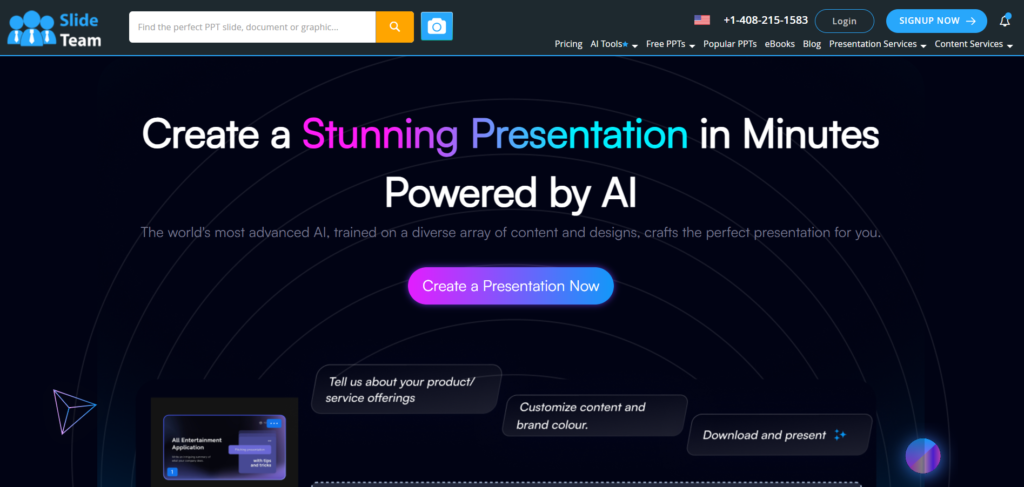
In the world of business, a compelling presentation can be the difference between closing a deal and losing an opportunity. SlideTeam, a comprehensive platform offering a vast library of pre-designed presentation templates, is transforming the way businesses approach slide creation. With its professionally crafted designs, customizable slides, and extensive collection of visual assets, SlideTeam empowers users to deliver impactful presentations that captivate audiences.
In this blog, we’ll explore what SlideTeam is, its benefits for businesses, its key features, why businesses should use it, and how to make the most of this powerful tool.
What is SlideTeam?
SlideTeam is a platform that provides access to thousands of ready-to-use, high-quality presentation templates and design assets. These templates are designed by professionals and cater to a wide range of industries, topics, and use cases.
Whether you’re preparing a sales pitch, corporate report, training material, or marketing deck, SlideTeam offers the resources to create visually appealing, polished, and effective presentations. With options for platforms like PowerPoint, Google Slides, and Keynote, SlideTeam ensures seamless integration into your workflow.
Benefits of SlideTeam Tool in Business
- Saves Time
Creating presentations from scratch can be time-consuming. SlideTeam’s pre-designed templates allow users to jumpstart their projects, reducing the time spent on slide design and formatting. - Professional Quality
The templates are crafted by expert designers, ensuring that your presentations look professional and leave a lasting impression. - Wide Range of Topics
SlideTeam caters to various business needs, from financial reports and market analysis to employee training and project management. - Customization Options
Users can easily modify templates to align with their brand’s colors, fonts, and messaging. This flexibility ensures that every presentation reflects the unique identity of your business. - Cost-Effective
Instead of hiring graphic designers or spending on expensive software, SlideTeam offers an affordable alternative for creating high-quality presentations. - Enhanced Visual Storytelling
With a vast library of visuals, diagrams, charts, and infographics, SlideTeam helps businesses communicate complex ideas clearly and effectively. - Scalable for Teams
SlideTeam’s resources are ideal for collaborative projects, allowing teams to work together seamlessly on presentations.
Key Features of SlideTeam
- Extensive Template Library
SlideTeam boasts a collection of over one million slides covering diverse topics, industries, and presentation types. Whether you need a strategy roadmap, marketing funnel, or organizational chart, SlideTeam has you covered. - Customizable Templates
Each template is fully editable, allowing users to adjust layouts, text, colors, and graphics to suit their specific needs. - Infographic Designs
SlideTeam offers professionally designed infographics that simplify data presentation and make complex information easy to understand. - Compatibility with Popular Platforms
Templates are compatible with PowerPoint, Google Slides, and Apple Keynote, making it easy to incorporate SlideTeam assets into your preferred software. - Industry-Specific Content
The platform provides templates tailored for specific industries, including healthcare, education, finance, and IT, ensuring relevance and professionalism. - Diagrams and Flowcharts
SlideTeam’s collection includes intricate diagrams, flowcharts, and processes to visually represent data and ideas. - Access to Training Material
SlideTeam also offers templates for e-learning, corporate training, and employee onboarding, making it a versatile tool for HR and L&D teams. - Subscription Plans for All Needs
Whether you’re an individual, small business, or enterprise, SlideTeam offers flexible subscription plans to suit varying requirements.
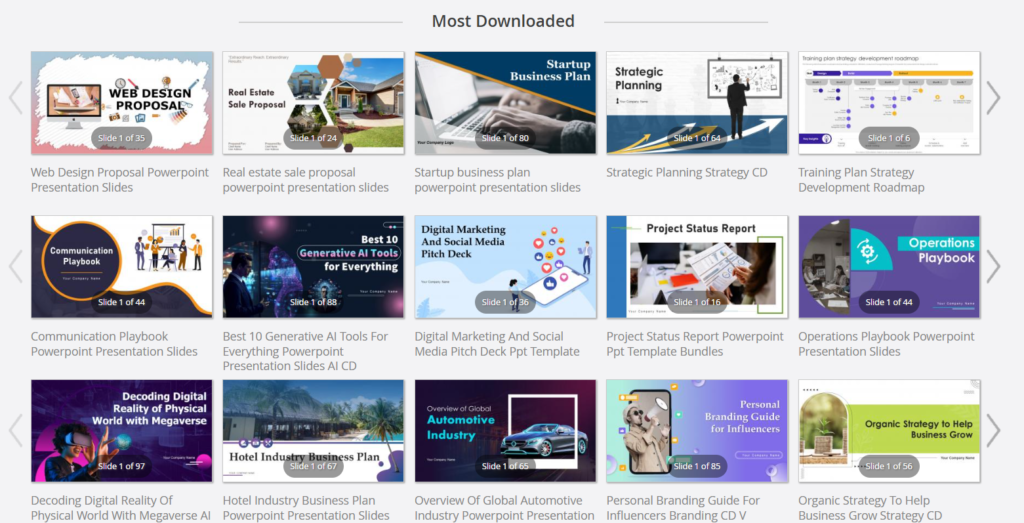
Why Use SlideTeam?
- Simplify Presentation Creation
SlideTeam eliminates the hassle of starting from scratch, allowing users to focus on content rather than design. - Boost Audience Engagement
Well-designed slides enhance the delivery of your message, keeping audiences focused and engaged. - Maintain Brand Consistency
With SlideTeam’s customizable templates, businesses can ensure consistent branding across all presentations. - Stay Ahead of Deadlines
The ready-made templates save valuable time, enabling you to meet tight deadlines without compromising on quality. - Elevate Business Communication
Clear, impactful presentations improve communication with clients, stakeholders, and teams, ensuring everyone stays aligned. - Cost and Time Efficiency
SlideTeam is a cost-effective solution that reduces the need for expensive design software or outsourcing to professional designers.
Best Tool For:
- Corporate Presentations
Perfect for creating polished business reports, annual summaries, and executive updates. - Sales Pitches and Proposals
Use SlideTeam’s templates to craft compelling decks that persuade clients and secure deals. - Training and Development
Create engaging training materials and onboarding guides using SlideTeam’s educational templates. - Marketing Campaigns
Design visually appealing slides to present marketing strategies, analytics, and campaign results. - Data Visualization
Represent data effectively with SlideTeam’s infographics, charts, and graphs. - Strategic Planning
Build detailed roadmaps, timelines, and SWOT analyses to align teams on strategic goals.
All These you will get in this Ai Presentation Make

How to Use SlideTeam Tool
- Sign Up or Log In
Visit SlideTeam’s website and create an account to access their resources. Choose a subscription plan that suits your needs. - Search for Templates
Use the search bar to find templates relevant to your topic. You can filter results by industry, format, or design type. - Download Your Template
Once you’ve found the perfect template, download it in your preferred format (PowerPoint, Google Slides, or Keynote). - Customize Your Slides
Open the template in your presentation software and edit the text, visuals, and layout to match your requirements. Adjust fonts, colors, and images to reflect your brand identity. - Add Content and Visuals
Populate the slides with your content, such as data, charts, or images. Use SlideTeam’s built-in graphics and icons to enhance your slides. - Review and Refine
Proofread your presentation to ensure accuracy and coherence. Make final adjustments to ensure your slides flow logically and look professional. - Present with Confidence
Use your polished presentation to deliver your message effectively and impress your audience.
Conclusion
SlideTeam is a game-changer for businesses looking to create professional, impactful presentations with ease. By providing access to a vast library of customizable templates, it simplifies the design process, saves time, and enhances the quality of business communication.
Whether you’re a sales executive preparing a pitch, an educator designing a training module, or a marketer presenting campaign results, SlideTeam equips you with the tools to deliver presentations that stand out.
Start leveraging SlideTeam today and elevate your presentations to the next level. With its user-friendly platform, versatile templates, and professional quality, SlideTeam ensures that your slides are not just informative but also visually compelling and memorable.
Ai Business Tool
