Pixiko Online Video Editor for Creative Content Creation
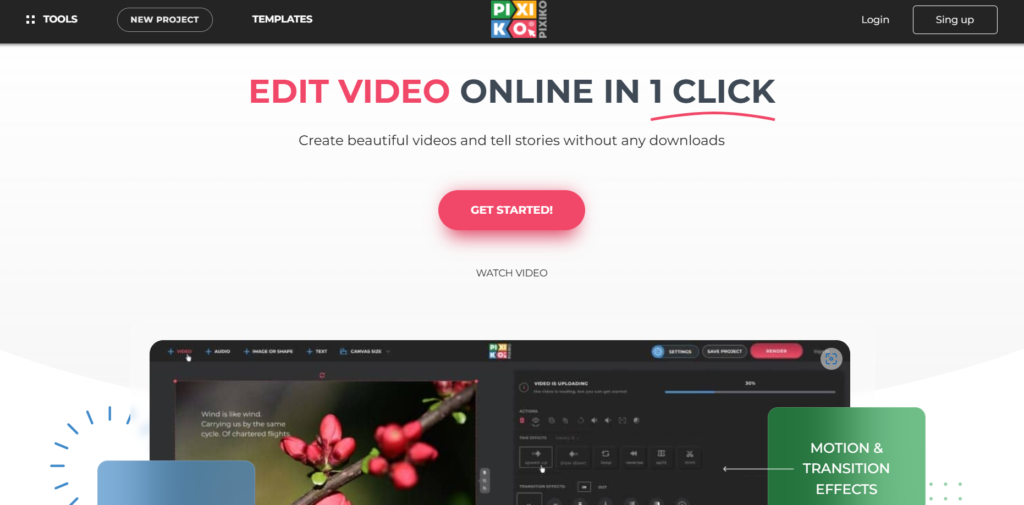
Pixiko is an online video editing platform designed to help individuals and businesses create high-quality videos quickly and efficiently. With a wide range of customizable features and templates, Pixiko is ideal for content creators, marketers, and social media managers looking to produce engaging videos without the complexity of traditional video editing software. The platform’s simple interface and extensive toolset make it accessible to beginners and experienced video editors alike.
What is Pixiko?
Pixiko is a cloud-based video editor that allows users to create and edit videos directly from their browser. It offers a variety of templates, video effects, and editing tools that can be easily accessed by users with no previous video editing experience. Whether you’re looking to create social media videos, marketing content, or professional-looking video presentations, Pixiko offers all the essential features you need to get started quickly.
Benefits of Pixiko
- Intuitive User Interface
Pixiko’s interface is designed for ease of use, allowing even beginners to navigate and create videos with minimal effort. - Pre-Made Templates
The platform provides a wide selection of customizable templates for different video types, such as social media posts, advertisements, slideshows, and more. - Fast Video Editing
Pixiko enables fast video creation and editing, helping users produce content quickly without sacrificing quality. - Wide Range of Effects and Tools
Pixiko offers a variety of tools, including text animation, filters, transitions, and music integration, to enhance your videos. - Cloud-Based
As a cloud-based platform, Pixiko allows users to create, edit, and store videos from anywhere, on any device with an internet connection. - No Software Installation
Since Pixiko is an online tool, there is no need to install any software, making it accessible and convenient for all users.
Key Features of Pixiko
- Video Templates
Pixiko offers a vast library of pre-designed templates for various purposes, such as promotional videos, social media ads, and corporate presentations. These templates provide a great starting point and can be fully customized to suit your needs. - Drag-and-Drop Editing
The drag-and-drop editor makes video creation effortless by allowing you to easily add and arrange elements like images, text, and clips within your project. - Text Animations and Effects
Pixiko provides various text animation styles and effects, allowing you to create eye-catching text overlays that add flair to your videos. - Stock Footage and Music
Users can access a library of stock footage and background music, enhancing their videos without needing to source content from external providers. - Export Options
Pixiko allows users to export videos in different formats and resolutions, depending on the intended use (social media, presentations, etc.). - Advanced Editing Tools
In addition to basic editing features, Pixiko includes advanced tools for trimming, cutting, merging clips, and adding transitions to make your videos more professional.
Why Use Pixiko?
- Easy Video Creation
Pixiko is perfect for users with no prior experience in video editing, thanks to its simple interface and pre-made templates. It eliminates the steep learning curve typically associated with professional video editing software. - Quick and Efficient
With Pixiko, you can create and edit videos quickly, making it ideal for marketers and social media managers who need to produce content at a fast pace. - Great for Social Media Content
Pixiko’s templates and editing tools are optimized for creating social media content, making it easier to produce videos that perform well on platforms like Instagram, Facebook, and YouTube. - Affordable Solution
Pixiko offers competitive pricing, making it an affordable video editing tool for small businesses, content creators, and marketers. - Versatile for Various Use Cases
Whether you’re making an advertisement, tutorial, explainer video, or social media post, Pixiko has the features and flexibility to support a wide range of video types.
How to Use Pixiko
- Sign Up or Log In
Create a free account or log into your existing Pixiko account to get started with your video project. - Choose a Template
Select a template that suits your project, or start from scratch with a blank canvas. - Edit Your Video
- Drag and drop elements like video clips, images, text, and transitions into your timeline.
- Customize text, animations, and effects to fit your style or brand.
- Add Audio
Pixiko provides a library of background music and sound effects. You can also upload your own audio files to enhance your video. - Preview and Make Adjustments
Once you’ve made all your changes, preview your video and make any necessary edits. - Export and Share
Export your video in your preferred format and share it directly on social media or download it to your device.
Best Practices for Using Pixiko
- Use Templates as a Starting Point
Starting with a template helps you save time and gives you a structured foundation for your video. Customize it to meet your specific needs. - Focus on Your Message
Keep your videos short, engaging, and to the point. Focus on delivering a clear message that resonates with your audience. - Maintain Brand Consistency
Customize colors, fonts, and logos to ensure that your videos align with your brand’s identity and messaging. - Use High-Quality Media
Use high-quality images, videos, and audio files to ensure your final product looks professional. - Optimize for Different Platforms
If you’re creating videos for social media, make sure to adjust the aspect ratio and video length to suit the platform you’re targeting.
Pricing Plans
Pixiko offers the following pricing options:
- Free Plan
- Access to basic features and templates.
- Exports with watermarks.
- Premium Plan
- Starts at $9.99/month.
- Access to all features, HD video export, and watermark-free videos.
Alternatives to Pixiko
- Animoto: An online video maker that allows users to create slideshows and marketing videos with ease.
- InVideo: A versatile online video editing tool with templates, advanced features, and team collaboration options.
- Adobe Spark: An easy-to-use design tool that allows users to create videos, social media posts, and graphics.
- Promo: A video creation platform focused on promotional and marketing videos, with customizable templates and stock footage.
- WeVideo: A cloud-based video editor that offers powerful editing tools and media libraries, ideal for both beginners and professionals.
FAQs
- Is Pixiko free?
Yes, Pixiko offers a free plan with basic features, though videos will have watermarks. - Can I use Pixiko for social media videos?
Yes, Pixiko is ideal for creating videos optimized for platforms like Instagram, Facebook, YouTube, and others. - Can I remove the watermark from my videos?
Yes, you can remove the watermark by upgrading to a paid plan. - Does Pixiko offer stock footage?
Yes, Pixiko provides access to a library of stock footage and music for your videos. - What types of videos can I create with Pixiko?
Pixiko is suitable for creating promotional videos, ads, social media content, presentations, and more.
Conclusion
Pixiko is an excellent option for anyone looking to create professional-quality videos quickly and easily. With its simple drag-and-drop editor, customizable templates, and cloud-based platform, it is ideal for marketers, social media managers, and content creators. Whether you’re creating social media posts, promotional videos, or presentations, Pixiko offers all the tools you need to get the job done efficiently.
Business Tools
