PicMonkey: Design Tool for Creating Stunning Visual Content

In the fast-paced world of digital marketing and content creation, visual content is king. High-quality images, graphics, and designs are crucial to catching the attention of your audience, building brand awareness, and standing out in a crowded market. PicMonkey is an online design tool that helps individuals and businesses create stunning visuals without the need for expensive software or extensive design skills. Whether you’re creating social media posts, marketing materials, or personal projects, PicMonkey makes the process of graphic design simple, fast, and accessible.
In this blog, we will delve into what PicMonkey is, its key features, benefits for businesses, and how you can use it to create professional-quality visuals that engage your audience.
What is PicMonkey?
PicMonkey is a user-friendly online graphic design tool that offers a wide range of templates, photo editing features, and creative tools for designing and enhancing images. Originally known for its photo editing capabilities, PicMonkey has evolved into a comprehensive platform for both photo editing and graphic design, enabling users to create professional-looking visuals for various purposes, including social media, marketing campaigns, websites, and more.
PicMonkey is cloud-based, meaning you can access your projects from anywhere and collaborate with team members in real-time. The platform is designed to cater to both beginners and experienced designers, with a wide array of templates, design elements, and customization options.
Key Features of PicMonkey
- Intuitive Photo Editor
PicMonkey’s photo editor offers a powerful set of tools that allow you to enhance your photos with ease. You can adjust the brightness, contrast, saturation, and sharpness of your images, remove blemishes, crop, and straighten photos, and apply various filters to improve their quality. - Templates for Social Media & Marketing
One of the standout features of PicMonkey is its extensive library of customizable templates designed specifically for social media, email marketing, blog posts, and advertisements. These templates are optimized for various platforms, including Instagram, Facebook, Pinterest, and Twitter, ensuring that your visuals look perfect no matter where they are shared. - Text Tools
Adding text to your images is made easy with PicMonkey’s text tools. You can choose from hundreds of fonts, adjust the size, color, spacing, and alignment, and apply special effects like shadows, outlines, and curves to make your text stand out. This feature is especially useful for creating eye-catching social media posts or promotional materials. - Design Elements and Graphics
PicMonkey offers an extensive library of design elements, including shapes, icons, illustrations, and stickers, which can be incorporated into your designs. These elements are perfect for creating custom graphics, infographics, or even branded logos. - Collaboration Tools
For businesses and teams working on design projects, PicMonkey offers collaboration features. You can share your designs with team members, gather feedback, and make edits in real-time, streamlining the design process and improving workflow efficiency. - Background Removal Tool
With PicMonkey’s background removal tool, you can easily remove the background from your images, making it perfect for creating professional-looking product photos, profile pictures, or promotional graphics. This feature is especially valuable for e-commerce businesses looking to showcase their products with clean and polished images. - Photo Enhancements and Filters
PicMonkey allows you to enhance your photos with a variety of filters and effects. Whether you want to create a vintage look, add a pop of color, or apply artistic effects, you can transform your images to suit your brand’s style and tone. - Customizable Branding Options
PicMonkey allows you to upload your brand assets, such as logos, fonts, and color palettes, ensuring that your designs stay consistent with your brand identity. You can create brand templates that can be reused for all your marketing materials, saving you time and effort while maintaining consistency. - Animation Tools
For added engagement, PicMonkey offers animation features that allow you to create GIFs or animated social media posts. This is a great way to grab attention on platforms like Instagram and Facebook, where animated content often performs better than static images.
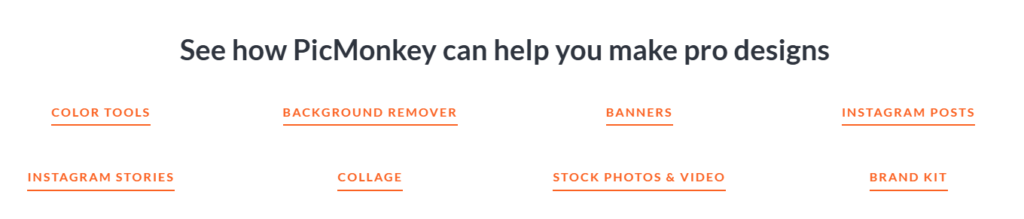
Benefits of Using PicMonkey for Business
- Cost-Effective Graphic Design
Hiring a professional designer or investing in expensive software can be costly for many small businesses and entrepreneurs. PicMonkey offers an affordable alternative, allowing businesses to create high-quality visuals without breaking the bank. With both free and premium subscription plans available, PicMonkey is a cost-effective tool for businesses of all sizes. - Time-Saving Design Tool
With its easy-to-use templates, drag-and-drop interface, and pre-designed elements, PicMonkey helps businesses save time on creating marketing materials and social media posts. You don’t need to start from scratch, and with a little customization, you can quickly produce high-quality designs that meet your needs. - Professional-Quality Designs
PicMonkey offers advanced design tools that help businesses create professional-quality graphics. Whether it’s for a social media post, flyer, or email newsletter, PicMonkey’s features allow you to create visually appealing designs that align with your brand’s aesthetic. - Boost Social Media Engagement
Social media is a key marketing channel for many businesses, and engaging content is essential to standing out. PicMonkey’s social media templates and design tools make it easy to create eye-catching posts, ads, and stories that attract attention and drive engagement on platforms like Instagram, Facebook, and Twitter. - Improved Branding Consistency
PicMonkey helps businesses maintain consistency across their marketing materials by allowing them to upload brand assets such as logos, fonts, and colors. This ensures that your visuals reflect your brand identity, which is crucial for building brand recognition and trust. - Easy to Use, No Design Skills Needed
One of the main benefits of PicMonkey is that it is designed to be user-friendly. You don’t need to be a professional designer to create high-quality graphics. The intuitive interface, templates, and drag-and-drop features make it easy for anyone to create visually appealing content. - Access to a Wide Range of Assets
PicMonkey’s library of stock photos, illustrations, icons, and design elements makes it easy to find everything you need for your projects. Whether you’re creating a blog post image, an ad banner, or a social media post, you have access to a wide variety of assets that can enhance your designs.
Why Use PicMonkey?
- All-in-One Design Tool
PicMonkey offers a comprehensive set of tools that cover all aspects of graphic design and photo editing. From enhancing photos to creating custom graphics, PicMonkey is a one-stop shop for all your visual content needs. - Collaboration for Teams
Whether you’re working with a small team or collaborating with clients, PicMonkey’s collaboration tools allow you to streamline the design process. You can easily share designs, collect feedback, and make real-time edits, making it easier to work together and produce high-quality visuals. - Versatile Design Features
PicMonkey is not just a photo editor — it’s a powerful design tool. You can create social media posts, business cards, flyers, banners, and more, all in one platform. This versatility makes it a great tool for businesses of all types. - Cloud-Based Accessibility
Since PicMonkey is cloud-based, you can access your designs from anywhere, on any device. This makes it easy to work on your projects while on the go or collaborate with others remotely.
How to Use PicMonkey
- Sign Up and Choose a Template
Begin by signing up for a PicMonkey account. Once you’re logged in, browse the extensive library of templates to find the one that best suits your needs. You can choose templates for social media posts, ads, or any other type of design. - Customize Your Design
Use PicMonkey’s intuitive drag-and-drop editor to customize the template. Add your text, images, logos, and branding elements. Adjust the fonts, colors, and layout to match your brand identity. - Enhance Your Images
If you’re using your own photos, use PicMonkey’s photo editing tools to enhance them. Adjust brightness, contrast, and saturation, or apply filters to create the desired effect. - Save and Export
Once you’re happy with your design, save your project. You can export your images in different formats, including JPG, PNG, or PDF, depending on your needs. PicMonkey also allows you to share your designs directly to social media platforms or download them for later use.
Conclusion
PicMonkey is an excellent design tool for businesses, marketers, and content creators looking to produce high-quality visuals without the complexity of traditional design software. Its user-friendly interface, powerful photo editing tools, and vast library of templates and design elements make it a versatile tool for creating professional graphics quickly and easily. Whether you’re crafting social media posts, promotional materials, or personal projects, PicMonkey helps you create stunning visuals that engage your audience and elevate your brand.
Get started with PicMonkey today and transform your content creation process!
Business Tool
