Outwrite – Tool for Enhancing Your Writing
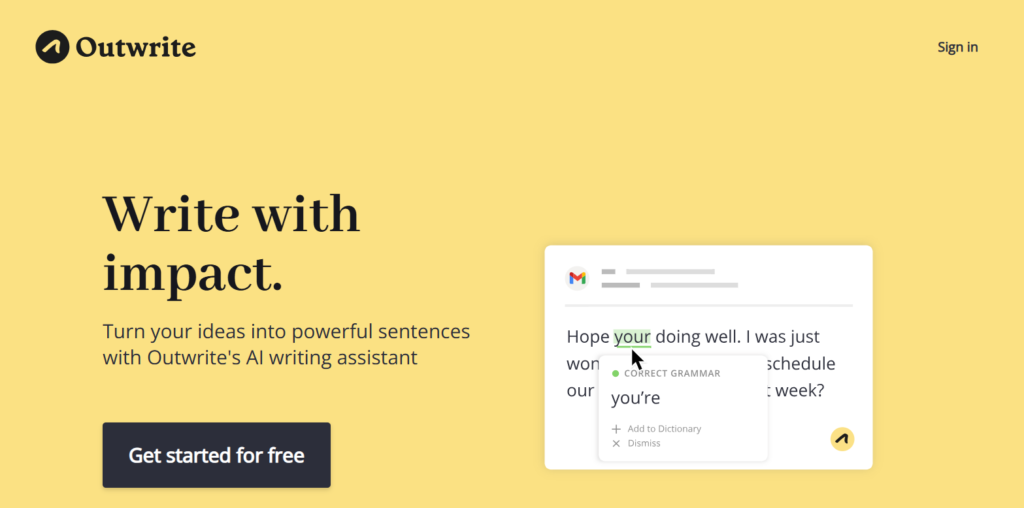
In the digital age, high-quality, error-free content is essential for any business or individual looking to communicate effectively. Whether you’re writing blog posts, emails, essays, or social media content, ensuring your writing is clear, concise, and engaging is critical. This is where Outwrite comes in—an innovative AI-powered writing tool designed to enhance your writing skills and ensure your content is of the highest quality.
Outwrite is an advanced writing assistant that offers grammar and style correction, rephrasing suggestions, and overall improvements in writing clarity. With its user-friendly interface and powerful features, it’s gaining popularity among writers, marketers, students, and businesses alike.
In this blog post, we’ll take a closer look at Outwrite, its key features, the benefits it offers, and why it has become an essential tool for improving writing.
What is Outwrite?
Outwrite is an AI-powered writing assistant designed to help users improve the quality of their written content. It uses advanced algorithms and natural language processing (NLP) to analyze your text, identifying issues related to grammar, style, tone, and clarity. Outwrite then suggests revisions to make your writing more concise, engaging, and error-free.
Whether you’re a student writing an academic paper, a professional crafting an email, or a marketer developing a blog post, Outwrite helps you produce polished content that is clear, accurate, and persuasive.
Key Features of Outwrite
- Grammar and Spelling Check One of the most basic, yet crucial features of Outwrite is its ability to detect and correct grammar and spelling mistakes. The tool scans your text and highlights any errors, providing suggested corrections in real-time. This helps prevent embarrassing mistakes and ensures that your writing is professional and polished.
- Sentence Rewriting and Paraphrasing Outwrite takes your content to the next level by suggesting sentence rewrites and paraphrasing options. If a sentence sounds awkward or could be phrased more effectively, Outwrite offers alternatives to improve clarity and readability. This feature is especially useful for avoiding repetitive wording and enhancing the overall flow of your writing.
- Style and Tone Adjustment Outwrite allows you to adjust the tone and style of your writing based on the type of content you’re creating. Whether you need a formal tone for a business proposal or a casual, friendly tone for a social media post, Outwrite can adapt to suit your needs. This helps ensure that your content is engaging and appropriate for your audience.
- Clarity and Readability Improvements Outwrite goes beyond grammar checking by suggesting changes to enhance the clarity and readability of your content. It helps simplify complex sentences, making your writing more accessible and easier to understand. This feature is particularly valuable for non-native English speakers or anyone looking to make their content more reader-friendly.
- Plagiarism Detection Outwrite offers a plagiarism detection tool to ensure your content is original. The tool scans your text against a vast database of online sources and highlights any similarities. This feature is essential for maintaining the integrity of your content, especially if you’re writing for publication or business purposes.
- Writing Insights and Analytics Outwrite provides detailed writing insights and analytics to help you understand your strengths and areas for improvement. It evaluates your content’s readability, sentence structure, and word choice, offering personalized feedback on how to enhance your writing further.
- Multi-Platform Integration Outwrite seamlessly integrates with popular platforms such as Google Docs, Microsoft Word, and even your web browser through browser extensions. This makes it easy to use Outwrite no matter where you’re writing, whether it’s a business email, an academic paper, or a blog post.
- Vocabulary Enhancement Outwrite helps enrich your vocabulary by suggesting more powerful or varied word choices. This feature helps avoid redundancy and makes your writing more dynamic, ensuring that your content captures the reader’s attention.
- Real-Time Suggestions Outwrite provides real-time suggestions and edits as you write. This instantaneous feedback helps you catch mistakes as they occur, allowing you to make corrections and improvements on the fly. It’s like having a personal writing coach available at all times.
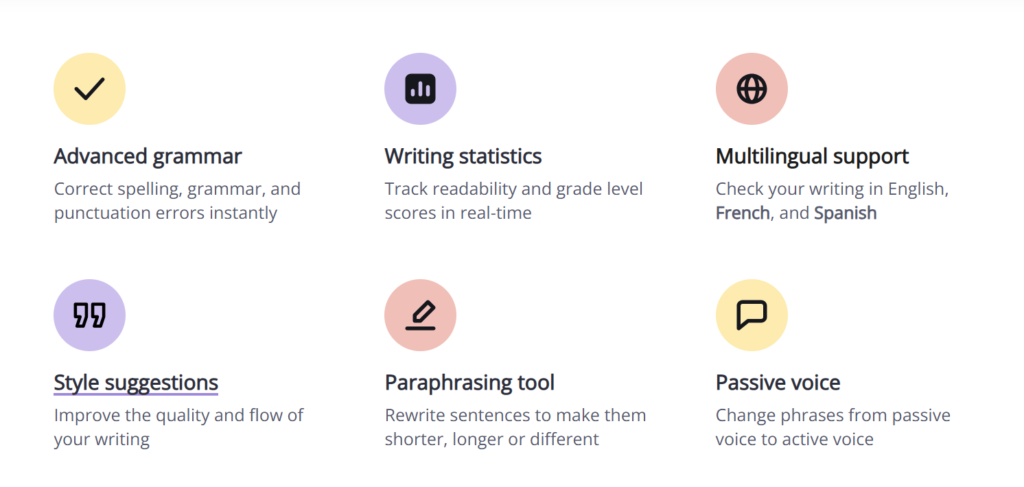
Benefits of Using Outwrite
- Improved Writing Quality Outwrite’s powerful AI-driven features ensure that your content is free from errors and written in an engaging, effective style. By making suggestions for grammatical corrections, sentence improvements, and style adjustments, Outwrite helps you create high-quality content that’s sure to impress your readers.
- Time Efficiency Writing and editing can be time-consuming tasks, but Outwrite streamlines the process. Instead of spending hours proofreading and correcting mistakes, you can rely on Outwrite to quickly identify and fix errors, allowing you to focus on other aspects of your work. It saves time, especially when creating large volumes of content.
- Enhanced Productivity With Outwrite handling your grammar, style, and clarity issues, you can write faster and more efficiently. The tool helps you write with greater confidence, knowing that your content will be polished and professional, even if you’re working under tight deadlines.
- Professional and Polished Content Outwrite helps users create polished, professional content, no matter their writing experience. Whether you’re crafting an academic paper, business proposal, or social media post, Outwrite’s suggestions ensure that your content meets high standards of professionalism and quality.
- Accessibility for All Writers Outwrite is user-friendly and accessible to writers of all levels. Whether you’re a seasoned professional or a student just starting, Outwrite provides valuable writing assistance. Its intuitive interface makes it easy for anyone to use, while its powerful features cater to advanced writing needs.
- Customizable Features Outwrite’s customization options make it a versatile tool. By adjusting tone, style, and suggestions to fit your specific needs, Outwrite ensures that the content you create matches your voice and goals.
- Perfect for Teams Outwrite is not just for individual use; it’s also great for teams. Whether you’re working on marketing campaigns, academic collaborations, or editorial projects, Outwrite ensures that team members can produce consistent, high-quality content that aligns with brand or project guidelines.
Why Choose Outwrite?
- AI-Powered Precision The AI algorithms that power Outwrite are designed to analyze your writing with a high degree of precision. The tool’s ability to offer contextually relevant suggestions ensures that your content is not just grammatically correct but also stylistically appropriate and easy to read.
- Versatility Outwrite is versatile enough to support various types of content creation, from academic essays and business proposals to blog posts and social media content. It adapts to your needs, offering the right suggestions for any writing task.
- Plagiarism-Free Content The plagiarism detection feature ensures that your content is original, helping you avoid any accidental duplication that could harm your reputation or SEO efforts.
- Easy Integration With seamless integrations into popular writing platforms and web browsers, Outwrite is easy to use no matter where you’re writing. Whether you’re drafting a document in Google Docs or composing an email in Outlook, Outwrite is just a click away.
- Affordable Pricing Outwrite offers affordable pricing plans that cater to both individual users and businesses. With different tiers available, users can choose the plan that fits their needs and budget, ensuring that they get the most value out of the tool.
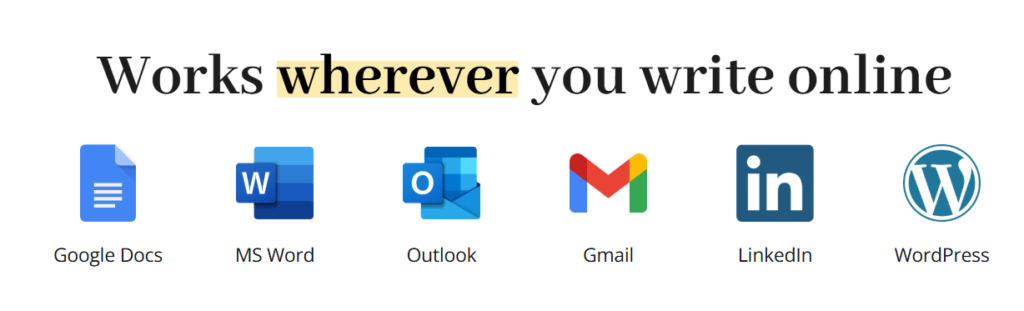
How to Use Outwrite
- Sign Up and Choose a Plan First, sign up for Outwrite and select the plan that suits your needs. Outwrite offers both free and paid subscription options, so you can choose the one that aligns with your usage and budget.
- Write or Upload Your Content Once logged in, you can start writing directly in the Outwrite editor or upload an existing document. The tool will automatically analyze your content and provide real-time suggestions for improvement.
- Review and Apply Suggestions Outwrite will highlight grammar errors, suggest rephrasing options, and recommend improvements in tone and clarity. Review the suggestions and apply the ones that best suit your writing style.
- Export Your Content After editing, you can export your content in various formats, such as DOCX or PDF, or directly copy it for use on your website, blog, or social media.
Conclusion
Outwrite is a powerful, AI-driven tool that helps you elevate your writing by providing real-time suggestions and improvements. Whether you’re a student, business professional, or content creator, Outwrite can help you produce high-quality, polished, and engaging content quickly and efficiently. With its advanced features, including grammar and style checking, sentence rephrasing, and plagiarism detection, Outwrite is an essential tool for anyone looking to improve their writing and communicate more effectively.
Business Tool
