KwFinder: Keyword Research Tool and SEO Tool
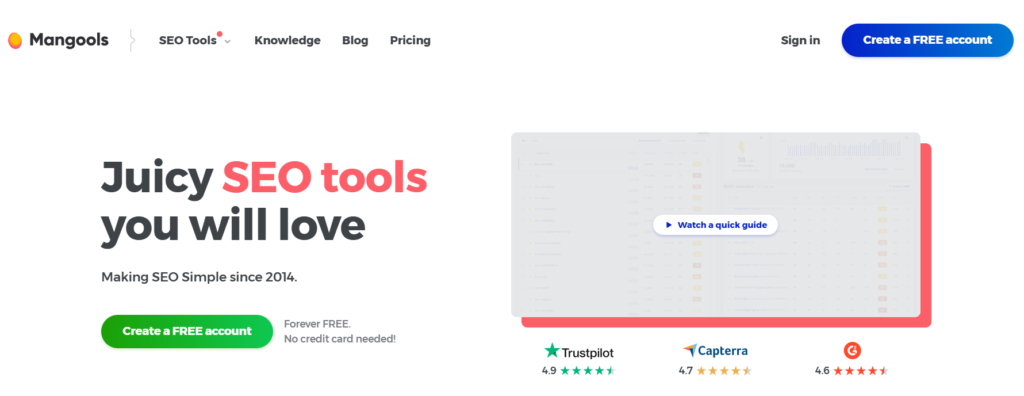
In the ever-evolving world of digital marketing, keyword research is a cornerstone of successful SEO strategies. Without effective keywords, your content may never reach the right audience. One powerful tool that simplifies the keyword research process is KwFinder, an intuitive and user-friendly keyword research tool designed for SEO professionals, content creators, and digital marketers.
KwFinder helps you identify the most relevant and profitable keywords to target, enabling you to improve your search engine rankings and drive more organic traffic. In this blog, we will explore the key features, benefits, and reasons why KwFinder is a must-have tool for anyone serious about SEO.
What is KwFinder?
KwFinder is a premium keyword research tool developed by Mangools, a company known for its suite of SEO tools. KwFinder is specifically designed to help users discover long-tail keywords with low competition that they can target to improve their SEO efforts. The tool provides valuable insights into keyword search volume, competition, trends, and other key metrics, allowing users to find the most effective keywords to boost their website’s search engine rankings.
KwFinder’s straightforward interface and intuitive features make it easy to use, even for beginners. It takes the guesswork out of keyword research by providing actionable data and keyword suggestions tailored to your specific SEO goals.
Benefits of Using KwFinder for Your SEO Strategy
- Easy-to-Use Interface
One of the standout features of KwFinder is its user-friendly interface. Even if you’re new to SEO or keyword research, you’ll find the platform intuitive and easy to navigate. With just a few clicks, you can start exploring keyword suggestions and competitor insights. - Accurate Search Volume Data
KwFinder provides highly accurate search volume data for each keyword, allowing you to determine how many searches a particular term gets each month. This helps you focus on keywords that have enough search interest to generate traffic, but aren’t overly competitive. - Low-Competition Keywords
KwFinder specializes in helping you find long-tail keywords with low competition. These keywords tend to be more specific and targeted, allowing you to rank more easily. Targeting these keywords can drive highly relevant traffic to your website, increasing the chances of conversions. - Competitive Analysis
The tool also provides valuable insights into the websites that are already ranking for your target keywords. This allows you to assess the level of competition and identify opportunities to outrank your competitors. You can also analyze competitor websites to find additional keyword opportunities. - Keyword Suggestions
KwFinder generates keyword suggestions based on your initial search, providing you with a list of related keywords to consider. These suggestions can help you discover new content ideas and expand your keyword strategy. - Search Trends
With KwFinder, you can track keyword trends over time, ensuring that you target keywords that are not only relevant today but also have long-term potential. Understanding keyword trends is essential for staying ahead of the competition and creating content that resonates with your audience. - Location-Based Search Results
For businesses targeting a specific geographic location, KwFinder provides location-based search results. You can analyze keywords based on different countries and regions, helping you tailor your SEO efforts for local search. - SERP Analysis
KwFinder’s SERP (Search Engine Results Page) analysis tool allows you to see who is ranking for your target keywords. You can analyze the top-ranking pages and assess their domain authority, backlinks, and overall SEO performance. This information can help you fine-tune your own content strategy and improve your chances of outranking your competition.
Key Features of KwFinder
- Keyword Search Volume and Difficulty
KwFinder provides search volume data and a keyword difficulty score for each keyword, helping you assess which keywords are worth targeting. The difficulty score is based on the competition and the quality of the top-ranking pages for that keyword. - Keyword Filtering
The tool allows you to filter keywords based on different parameters, such as search volume, competition level, and cost-per-click (CPC). This makes it easy to find the best keywords that align with your SEO goals. - Autocomplete and Related Keywords
KwFinder pulls keyword suggestions from Google’s autocomplete feature, providing you with popular, relevant keywords that users are searching for. You can also see related keywords that can expand your content strategy. - SERP Overview
KwFinder provides a detailed overview of the top-ranking pages for your target keywords, including information on backlinks, domain authority, and other SEO metrics. This helps you understand why certain pages are ranking well and what you can do to improve your content. - Export Data
You can export your keyword research and insights to Excel or CSV files, making it easy to organize and share your findings with colleagues or clients. - Multi-Platform Support
In addition to Google, KwFinder can pull keyword data from other search engines such as YouTube, Amazon, and Bing, allowing you to expand your keyword strategy across different platforms.
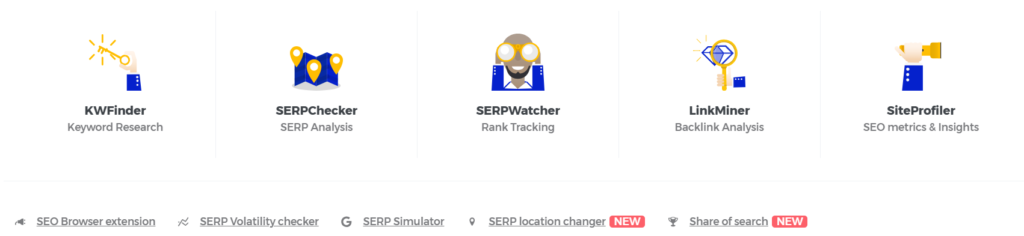
Why Use KwFinder?
- Streamline Your Keyword Research
Keyword research is often time-consuming and tedious, especially for large websites or blogs. KwFinder simplifies the process by offering a wealth of keyword data at your fingertips. You can quickly find high-potential keywords and optimize your content to improve search engine rankings. - Cost-Effective Option
While there are plenty of expensive SEO tools available, KwFinder offers a highly affordable solution without compromising on functionality. For businesses and digital marketers on a budget, KwFinder provides excellent value for money. - Tailored for SEO Success
The tool’s focus on finding low-competition, high-volume keywords makes it particularly useful for businesses aiming to improve their organic traffic. By targeting the right keywords, you can see significant improvements in your SEO performance over time. - Comprehensive Keyword Data
KwFinder provides detailed keyword data that includes search volume, keyword difficulty, trends, and more. This information helps you make informed decisions about which keywords to target, improving your chances of success. - Competitor Insights
The competitive analysis features of KwFinder provide valuable insights into what your competitors are doing. By analyzing the strategies of top-ranking websites, you can adjust your approach and stay ahead of the competition.
Best Tool For
KwFinder is ideal for:
- SEO Professionals: Whether you work in-house or as part of an agency, KwFinder is an essential tool for any SEO expert. It simplifies the keyword research process and provides the insights you need to optimize your content.
- Content Marketers: Content creators can use KwFinder to discover high-ranking keywords that align with their content strategy. This helps in creating blog posts, articles, and videos that attract more organic traffic.
- E-commerce Sites: Online store owners can use KwFinder to identify keywords that will help their products rank higher in search engine results, increasing visibility and sales.
- Small Business Owners: Small businesses looking to improve their local SEO can benefit from KwFinder’s location-based search data, allowing them to optimize their site for regional keywords and attract local customers.
- Agencies: Marketing agencies can use KwFinder to conduct keyword research for clients, helping them improve their SEO and increase website traffic.
How to Use KwFinder
- Sign Up for an Account
Visit the KwFinder website and sign up for an account. You can start with a free trial or select one of the affordable premium plans to unlock full access to the tool’s features. - Enter a Keyword or Topic
To start your keyword research, enter a broad keyword or topic into the search bar. KwFinder will generate a list of related keyword suggestions along with important data such as search volume and competition. - Analyze Keyword Data
Review the keyword data provided by KwFinder, including search volume, keyword difficulty, and competition level. Use this information to identify the best keywords to target. - Filter Your Results
Apply filters based on search volume, competition level, and other factors to narrow down your keyword list to the most relevant options for your content. - Track Your Progress
Regularly track your keyword rankings using KwFinder’s SERP overview feature to monitor your progress and adjust your strategy as needed.
Conclusion
KwFinder is a game-changing tool for anyone looking to improve their SEO efforts. Its powerful keyword research capabilities, user-friendly interface, and competitive analysis features make it an invaluable asset for SEO professionals, marketers, and businesses looking to increase organic traffic. By identifying the right keywords to target, KwFinder can help you boost your search engine rankings, attract relevant visitors, and grow your online presence. Start using KwFinder today to take your SEO strategy to the next level!
Business Tool
