HubSpot – CRM & Email Marketing Tool

HubSpot Email Marketing is an integral part of HubSpot’s all-in-one inbound marketing platform, designed to help businesses create, automate, and optimize email campaigns. Whether you’re a small business or a large enterprise, HubSpot provides powerful tools for personalized email marketing, tracking, and automation. With an intuitive interface and a focus on ease of use, HubSpot’s email marketing tools are ideal for both beginners and experienced marketers looking to engage their audience effectively.
What is HubSpot Email Marketing?
HubSpot Email Marketing is a feature within HubSpot’s larger CRM platform that allows businesses to create, automate, and analyze email campaigns. It enables marketers to send personalized, targeted emails to their subscribers with a focus on increasing engagement, conversions, and overall customer relationships. With a variety of templates, automation workflows, and segmentation options, HubSpot makes it easy to run successful email marketing campaigns that align with your overall inbound marketing strategy.
Benefits of HubSpot Email Marketing
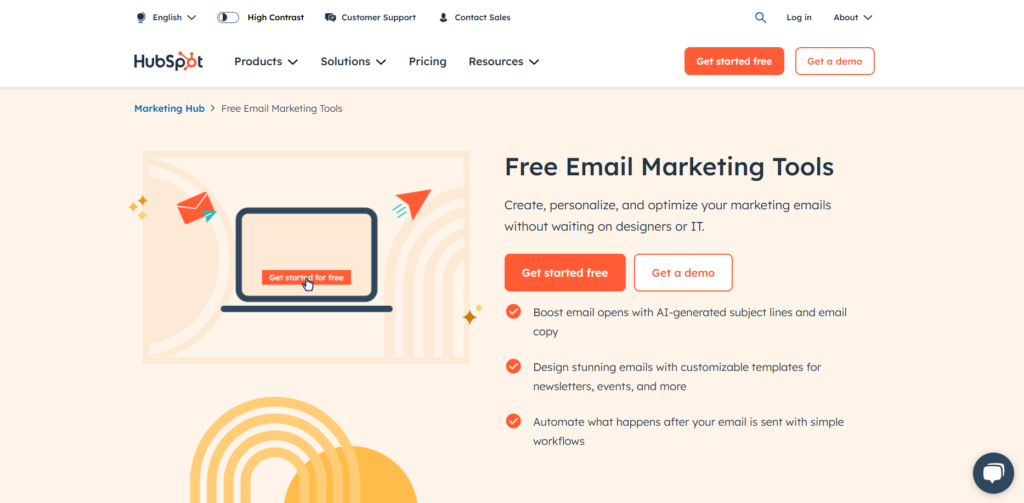
- Personalization: HubSpot allows you to create highly personalized emails by using dynamic content based on your contact’s behavior, lifecycle stage, or other criteria, making your emails more relevant and engaging.
- Easy-to-Use Email Builder: The drag-and-drop email editor in HubSpot makes it easy for marketers of all skill levels to create professional-looking emails without any coding knowledge.
- Advanced Automation: With HubSpot, you can automate your email campaigns based on customer actions, such as form submissions, page visits, or purchases, ensuring timely and relevant communication.
- Detailed Analytics: HubSpot provides robust analytics and reporting tools to track key metrics like open rates, click-through rates, bounce rates, and conversion rates, enabling you to optimize your campaigns over time.
- Segmentation and List Management: HubSpot allows you to segment your email lists based on various criteria, such as demographics, behavior, or past interactions, enabling you to send more targeted emails.
- A/B Testing: HubSpot offers A/B testing for emails, allowing you to test different versions of your emails to see which performs better and improve future campaigns.
- CRM Integration: HubSpot’s email marketing is fully integrated with its CRM, allowing you to track email interactions and align your email campaigns with the broader customer journey.
- Scalable and Flexible: HubSpot is suitable for businesses of all sizes, with scalable features that grow with your business. Whether you need basic email marketing tools or advanced automation, HubSpot can accommodate your needs.
Key Features of HubSpot Email Marketing
- Drag-and-Drop Email Editor
HubSpot’s email builder lets you easily design beautiful, responsive emails with a drag-and-drop interface. Choose from pre-designed templates or start from scratch, and customize everything from text to images. - Email Personalization
Personalize your emails by dynamically adjusting content based on the contact’s attributes, behaviors, or lifecycle stage. You can include personalized subject lines, custom greetings, and tailored content. - Automation Workflows
HubSpot allows you to create automated email sequences triggered by specific customer actions. Set up workflows that automatically send welcome emails, follow-ups, or promotional offers based on triggers like form submissions or website visits. - A/B Testing
Test different subject lines, content, or calls-to-action (CTAs) to find out which version of your emails resonates best with your audience. A/B testing helps improve the performance of your email campaigns over time. - CRM Integration
HubSpot’s CRM integration allows you to seamlessly track customer interactions across email, social media, and website visits, giving you a complete view of each contact’s journey and helping you send more relevant emails. - Segmentation
Use HubSpot’s segmentation features to group contacts based on a range of factors, including demographics, purchase behavior, website activity, and engagement with previous emails. This ensures that your emails are highly targeted. - Analytics & Reporting
HubSpot provides comprehensive analytics for each campaign, tracking key performance metrics like open rates, click-through rates, and conversions. You can also view detailed reports on individual emails to understand what worked and what didn’t. - Landing Pages & Forms
HubSpot allows you to create landing pages and forms that integrate directly with your email campaigns, helping you convert email subscribers into leads and customers. - Email Deliverability Tools
HubSpot provides tools to ensure that your emails reach their intended recipients, including spam filters and tools to improve your sender reputation.
Why Use HubSpot Email Marketing?
- All-in-One Marketing Platform
HubSpot provides an integrated solution for email marketing, CRM, social media, SEO, and more. This ensures a cohesive strategy across all marketing channels, streamlining your processes and improving your results. - Advanced Automation
HubSpot’s marketing automation features allow you to send the right message to the right person at the right time, nurturing leads throughout the customer journey. - Data-Driven Insights
HubSpot’s robust analytics and reporting capabilities give you a deep understanding of how your email campaigns are performing. With this data, you can continually refine your strategy to maximize your ROI. - Personalization at Scale
HubSpot makes it easy to personalize emails based on each contact’s behavior, preferences, or past interactions, creating a more engaging experience for your audience. - Seamless CRM Integration
HubSpot’s email marketing integrates smoothly with its CRM, enabling you to manage leads, customers, and contacts in one place, providing a more personalized and targeted approach to your email campaigns. - Scalable for All Businesses
Whether you’re a small business or a large enterprise, HubSpot offers scalable features to suit businesses of all sizes. You can start with the basics and upgrade as your needs grow.
How to Use HubSpot Email Marketing
- Sign Up for HubSpot
Start by signing up for a HubSpot account. You can choose from a free CRM plan or explore HubSpot’s premium email marketing and marketing automation features. - Create Your Email List
Import your existing email lists or create new lists based on contacts who have engaged with your brand. Use HubSpot’s forms and landing pages to grow your list organically. - Design Your First Email
Use the drag-and-drop editor to create your first email. You can start with a template or create a custom design from scratch. Add personalized content and CTAs to increase engagement. - Set Up Automation Workflows
Create automated email sequences that trigger based on specific actions, such as when a new subscriber joins your list or when a contact moves to a new lifecycle stage. - Segment Your Audience
Use HubSpot’s segmentation tools to group contacts based on behaviors, interests, or demographics. This helps you send highly targeted and relevant emails to each group. - Send Your Campaign
Once you’re satisfied with your email, send it out to your contacts. You can choose to send the email immediately or schedule it for a later time. - Analyze and Optimize
After sending your email campaign, use HubSpot’s reporting tools to track its performance. Look at open rates, click-through rates, and conversions to see what worked and where you can improve.
Best Practices for Using HubSpot Email Marketing
- Personalize Your Emails
Use HubSpot’s personalization tokens to make each email feel unique to the recipient. Address your contacts by name, recommend relevant products, or tailor content based on their lifecycle stage. - Segment Your List Effectively
Segment your email lists based on customer behavior, demographics, and engagement. Sending targeted emails to specific groups will improve your open rates and overall engagement. - Optimize for Mobile
Ensure your emails are responsive and look great on all devices. HubSpot’s templates are mobile-optimized, but always preview your emails before sending to ensure they look good on any screen size. - Test and Iterate
Use A/B testing to test different elements of your emails, including subject lines, content, and CTAs. Continuously optimize your campaigns to improve engagement. - Provide Clear CTAs
Make sure your emails have a clear and compelling call-to-action. Whether it’s downloading a resource, scheduling a demo, or making a purchase, a strong CTA drives conversions.
Pricing and Plans
HubSpot Email Marketing offers a free plan that includes up to 2,000 email sends per month and essential email features. Paid plans offer more advanced features, including marketing automation, analytics, and additional contacts. Pricing for paid plans starts at $45 per month, with more comprehensive plans available for businesses with larger email lists or more complex needs.
Alternatives to HubSpot Email Marketing
While HubSpot is a powerful tool for email marketing, here are some alternatives to consider:
- Mailchimp: A popular email marketing platform with a user-friendly interface, automation features, and an extensive template library.
- ActiveCampaign: An email marketing platform with advanced automation, CRM integration, and segmentation capabilities.
- GetResponse: A comprehensive marketing solution with email marketing, automation, landing pages, and webinars.
- ConvertKit: Ideal for creators and bloggers, ConvertKit focuses on simplicity and email automation.
- AWeber: A well-established email marketing tool with automation, A/B testing, and integrations.
FAQs
Is HubSpot Email Marketing free?
Yes, HubSpot offers a free plan with basic email marketing features and up to 2,000 email sends per month.
Can I automate my email campaigns in HubSpot?
Yes, HubSpot’s email marketing includes powerful automation features that allow you to set up automated workflows based on customer actions.
Does HubSpot integrate with other platforms?
Yes, HubSpot integrates with many third-party applications, including CRM systems, social media platforms, and e-commerce tools.
How can I track the performance of my emails?
HubSpot provides detailed analytics and reports on open rates, click-through rates, bounce rates, and conversions, helping you measure the success of your campaigns.
What types of emails can I send with HubSpot?
You can send a variety of emails with HubSpot, including newsletters, promotional emails, transactional emails, and automated follow-ups.
Conclusion
HubSpot Email Marketing offers a comprehensive solution for businesses looking to build and nurture relationships with their audience. With its powerful automation, personalization, segmentation, and analytics tools, HubSpot makes it easy to create and optimize email campaigns that drive results. Whether you’re just starting or looking to scale your email marketing efforts, HubSpot provides the tools and insights you need to succeed.
Business Tool
