Hemingway Editor – A Powerful Tool for Clear and Concise Writing
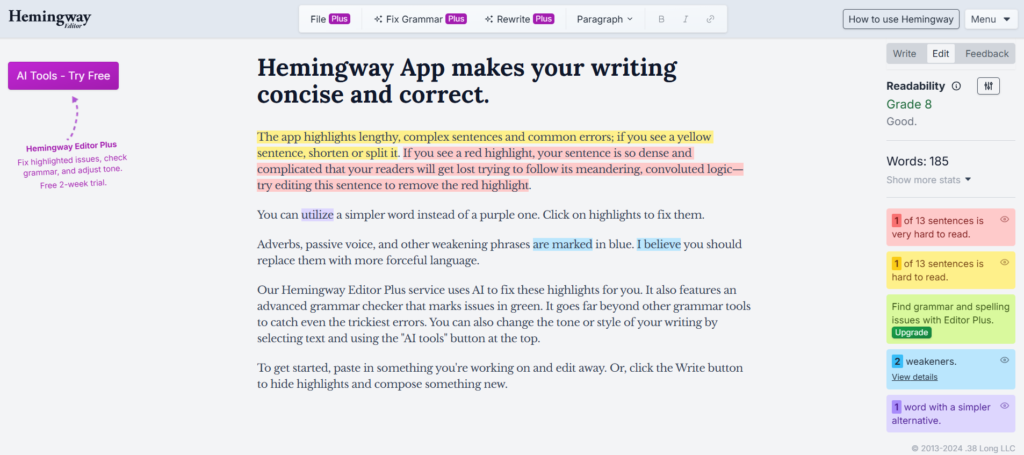
In the digital age, clear, concise, and well-structured writing is key to capturing and maintaining the attention of readers. Whether you’re drafting blog posts, business emails, social media content, or academic papers, effective communication is essential. This is where Hemingway Editor steps in. Inspired by the legendary writer Ernest Hemingway, this tool helps users improve their writing by making it more readable, clear, and engaging. In this blog post, we’ll explore the features, benefits, and reasons why Hemingway Editor is a must-have for anyone looking to elevate their writing.
What is Hemingway Editor?
Hemingway Editor is a web-based writing tool designed to enhance the readability of text. Named after the famous author Ernest Hemingway, who was known for his straightforward and simple writing style, this tool helps writers cut through unnecessary complexity and ensure their content is easy to understand. The tool uses a color-coded system to highlight common writing issues such as passive voice, adverbs, complex sentence structures, and hard-to-read sentences. With its simple interface and real-time feedback, Hemingway Editor enables writers to produce high-quality, polished content that appeals to a wide audience.
Key Features of Hemingway Editor
- Readability Grade Hemingway Editor provides a readability grade for your content, which helps you understand how easy or difficult your writing is to read. The grade is based on the Flesch-Kincaid readability score, which measures the reading level of your text. A lower grade means your writing is accessible to a broader audience, while a higher grade indicates that the text may be more difficult for the average reader to follow. The goal is to aim for a grade level that suits your target audience.
- Color-Coded Highlights One of the standout features of Hemingway Editor is its color-coded highlighting system, which identifies areas of your writing that need improvement. Different colors represent different writing issues:
- Yellow: Sentences that are hard to read.
- Red: Sentences that are very hard to read.
- Blue: Passive voice usage.
- Green: Adverbs or words that weaken your writing.
- Suggestions for Simplicity Hemingway Editor encourages simplicity by identifying complex words or phrases and suggesting simpler alternatives. The tool flags overcomplicated language and offers suggestions to make your writing clearer and more direct, which is essential for maintaining reader engagement.
- Sentence Structure Analysis The tool analyzes your sentence structure and highlights sentences that are too long or difficult to follow. It recommends breaking long, complex sentences into shorter, simpler ones, which improves readability. Hemingway Editor also alerts you to instances of passive voice, a common culprit in weak writing.
- Word Count and Reading Time Hemingway Editor offers useful statistics about your text, including word count, reading time, and sentence count. These metrics help you gauge the length of your content and ensure that it’s suitable for your intended purpose.
- Offline Use (Desktop Version) While Hemingway Editor is primarily a web-based tool, it also offers a desktop version that can be used offline. This feature is particularly useful for writers who want to work without an internet connection or prefer a standalone application for their writing tasks.
- Customizable Formatting For those who need to format their writing for specific purposes, Hemingway Editor allows you to customize text formatting options, such as bold, italics, and headings. This feature ensures that your content is not only clear and concise but also properly structured for easy reading.
- Export Options Hemingway Editor allows you to export your writing in different formats, such as plain text or rich text (RTF). This ensures that you can easily integrate your content into various platforms, such as blogs, emails, or word processors.
Benefits of Using Hemingway Editor
- Improves Readability The primary benefit of Hemingway Editor is that it helps improve the readability of your content. By simplifying complex sentences, eliminating unnecessary adverbs, and reducing passive voice, Hemingway Editor ensures your writing is clear, concise, and easy to understand.
- Enhances Writing Clarity Whether you’re writing for a broad audience or a specific niche, clear communication is crucial. Hemingway Editor helps you make your writing more direct and to the point. This results in better engagement from readers who prefer content that is straightforward and easy to digest.
- Saves Time in Editing Editing can be one of the most time-consuming parts of the writing process. Hemingway Editor simplifies this task by providing real-time feedback on areas that need improvement. The tool helps you quickly identify and fix common writing mistakes, saving you valuable time during the editing process.
- Encourages Conciseness Hemingway Editor encourages writers to eliminate unnecessary words and phrases. By reducing verbosity and focusing on the essentials, your content becomes more impactful and easier to follow. Concise writing is more likely to retain readers’ attention and convey the intended message effectively.
- Helps Write for Your Audience Whether you’re writing a blog post, email, or social media content, Hemingway Editor helps you tailor your writing to suit your audience. The readability grade and suggestions for simplifying your text allow you to adjust your content according to the preferences and reading abilities of your target demographic.
- Perfect for Content Marketers and Bloggers Content marketers and bloggers can greatly benefit from Hemingway Editor. The tool helps ensure that your content is optimized for the web, where brevity, clarity, and readability are paramount. By using Hemingway Editor, you can produce high-quality blog posts that rank better in search engines and engage readers more effectively.
- Promotes Stronger Writing Habits By using Hemingway Editor regularly, writers develop stronger writing habits. The tool teaches you to avoid overcomplicating your sentences, reduce reliance on passive voice, and focus on simplicity—all valuable skills that can improve your writing in the long term.
Why Use Hemingway Editor?
- Great for All Types of Writing Whether you’re writing business emails, academic papers, blog posts, or social media content, Hemingway Editor is a versatile tool that caters to various types of writing. It helps you make your writing more accessible and engaging for different types of audiences.
- User-Friendly Interface Hemingway Editor is known for its clean, minimalist interface. Unlike other writing tools that can overwhelm you with too many options, Hemingway Editor focuses on the essentials and makes the editing process easy to follow. The tool is intuitive and suitable for writers of all skill levels.
- Improves Engagement Writing that is easy to read and understand tends to capture the attention of readers. Hemingway Editor helps you craft content that holds readers’ interest by focusing on clarity, simplicity, and readability. This is particularly important in today’s fast-paced digital world, where people often skim content rather than reading it word-for-word.
- Affordable Option Hemingway Editor offers both a free online version and a paid desktop version. The free version provides essential features that are sufficient for most writers, while the paid version unlocks additional functionality, including offline use and more advanced formatting options. This makes it an affordable tool for writers of all budgets.
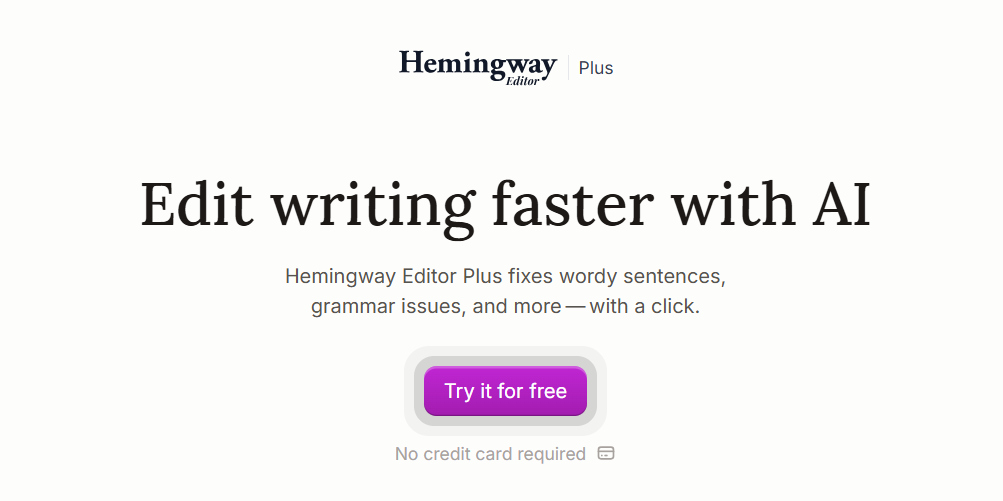
How to Use Hemingway Editor
- Start Writing or Paste Your Text To use Hemingway Editor, simply visit the website or open the desktop version. You can either start writing directly in the editor or paste your existing text into the tool.
- Review Suggestions and Make Changes As you write or paste your content, Hemingway Editor will automatically highlight problematic areas. Review the suggestions for readability, passive voice, adverb usage, and sentence complexity, then make adjustments to improve your writing.
- Analyze the Readability Grade Once you’ve made your edits, check the readability grade to see how accessible your content is. If the grade is too high, consider simplifying your sentences or replacing difficult words with simpler alternatives.
- Export Your Content After finalizing your content, export it in the desired format and use it on your website, blog, or social media platform.
Conclusion
Hemingway Editor is a valuable tool for anyone who wants to improve the clarity, conciseness, and overall quality of their writing. By focusing on simplicity and readability, Hemingway Editor helps writers create content that resonates with readers, keeps them engaged, and communicates ideas effectively. Whether you’re a professional writer, blogger, marketer, or student, Hemingway Editor is an indispensable tool that can enhance your writing and ensure that your message is heard loud and clear.
Ai Business Tool
