Google Analytics Web Analytics Tool
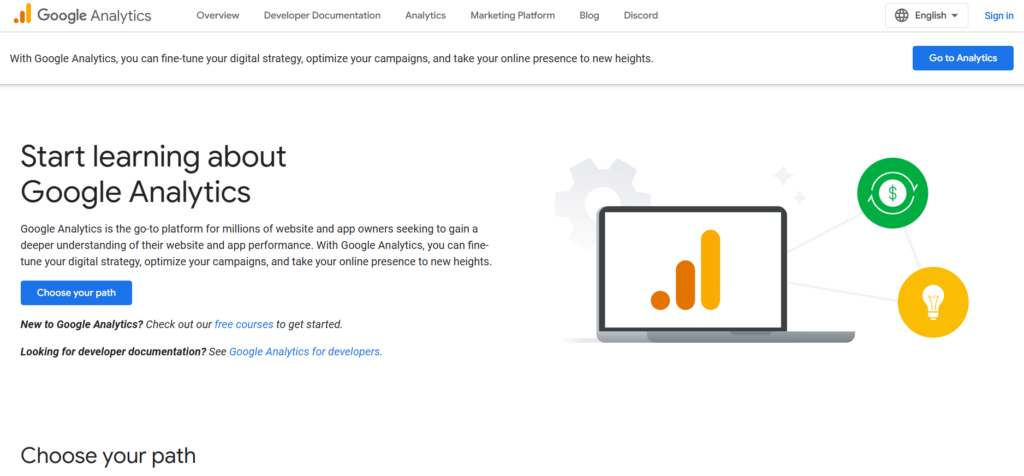
Google Analytics is a powerful web analytics tool designed to help businesses monitor and analyze website and app performance. By providing insights into user behavior, traffic sources, and conversions, Google Analytics enables businesses to make informed decisions to improve their digital presence and marketing strategies.
What is Google Analytics?
Google Analytics is a free tool provided by Google that tracks and reports website and app traffic. It collects data about user interactions, such as page views, clicks, and session durations, and organizes it into actionable insights. The platform helps businesses understand how users engage with their digital platforms, optimize marketing efforts, and achieve business goals.
Key Features of Google Analytics
1. Real-Time Reporting
Monitor user activity on your website or app as it happens. Real-time reports show active users, pages they are viewing, and their geographic locations.
2. Audience Insights
Learn about your users’ demographics, interests, device preferences, and geographic locations to tailor content and marketing campaigns effectively.
3. Acquisition Channels
Understand where your traffic is coming from, including organic search, social media, paid ads, referrals, and direct visits. This helps optimize marketing strategies for specific channels.
4. Behavior Analysis
Track user interactions on your website, such as pages visited, time spent on each page, and exit pages. Behavior Flow visualization shows user paths through the site.
5. Conversion Tracking
Set up goals and events to measure key actions, such as purchases, form submissions, or downloads, and calculate conversion rates.
6. E-commerce Tracking
Analyze sales performance, product performance, and shopping behavior on e-commerce websites.
7. Custom Reporting
Create custom dashboards and reports to track specific metrics relevant to your business objectives.
8. Integration with Other Tools
Google Analytics integrates seamlessly with other tools like Google Ads, Google Tag Manager, and Search Console for enhanced tracking and marketing capabilities.
Benefits of Using Google Analytics
1. Free and Accessible
Google Analytics offers robust features at no cost, making it accessible to businesses of all sizes.
2. Data-Driven Decisions
By understanding user behavior, businesses can optimize websites, content, and marketing strategies to align with user preferences.
3. Improved Marketing ROI
Identify the most effective marketing channels and campaigns, allowing businesses to allocate resources efficiently and maximize returns.
4. Enhanced User Experience
Analyze user interactions to identify pain points and improve website navigation, speed, and content.
5. Scalability
Google Analytics serves businesses ranging from small startups to large enterprises, offering advanced features for more complex needs through Google Analytics 360.
How to Set Up Google Analytics
1. Create an Account
Sign up for a Google Analytics account and create a property for your website or app.
2. Add Tracking Code
Generate a tracking code or Google Tag Manager container and implement it on your website or app to start collecting data.
3. Set Up Goals
Define business objectives, such as form submissions or purchases, and configure goals in Google Analytics to measure success.
4. Link to Other Google Tools
Integrate with Google Ads, Search Console, or other platforms to gain deeper insights into traffic and conversions.
5. Customize Reports
Create custom dashboards and reports tailored to your specific needs and key performance indicators (KPIs).
Advanced Features of Google Analytics
1. Enhanced Measurement
Automatically track key user interactions, such as video engagement, downloads, and outbound link clicks, without requiring additional code.
2. User-ID Tracking
Track individual users across devices to gain a comprehensive view of user behavior and journey.
3. Funnel Visualization
Analyze how users move through predefined funnels, such as product browsing to checkout, to identify drop-off points.
4. Cohort Analysis
Understand user retention by analyzing groups (cohorts) of users based on their behavior over time.
5. Custom Segments
Segment users by behavior, location, or other criteria to analyze specific groups and create targeted strategies.
Best Practices for Google Analytics
1. Regularly Review Reports
Monitor key metrics and reports frequently to stay informed about website performance and user behavior.
2. Set Up Alerts
Use custom alerts to receive notifications about significant changes in traffic or user behavior.
3. Conduct A/B Testing
Integrate with Google Optimize to run experiments and test variations of website elements to determine what performs best.
4. Maintain Data Accuracy
Exclude internal traffic, set up filters, and verify goals to ensure accurate data collection.
5. Leverage Attribution Models
Use multi-touch attribution models to understand how different channels contribute to conversions.
Alternatives to Google Analytics
While Google Analytics is widely used, other analytics tools might better suit specific needs:
- Adobe Analytics: Advanced analytics for large enterprises.
- Matomo: Open-source analytics with data ownership.
- Hotjar: Behavior-focused analytics with heatmaps and session recordings.
- Mixpanel: Event-based tracking for apps and websites.
- Clicky: Real-time analytics with simple user interfaces.
FAQs
Is Google Analytics free?
Yes, the standard version is free. For enterprises, Google Analytics 360 offers premium features at a cost.
Can Google Analytics track mobile apps?
Yes, Google Analytics 4 (GA4) supports tracking for both websites and mobile apps.
What is the difference between UA and GA4?
Universal Analytics (UA) is the older version, while GA4 is the latest version focusing on event-based tracking across devices and platforms.
How secure is Google Analytics?
Google Analytics complies with industry standards for data security and privacy, including GDPR.
Can I use Google Analytics without coding?
While basic setup requires implementing a tracking code, tools like Google Tag Manager simplify the process for non-technical users.
Conclusion
Google Analytics is a vital tool for businesses seeking to optimize their online presence and marketing strategies. By providing actionable insights into user behavior, traffic sources, and conversions, it empowers businesses to make data-driven decisions. Whether you’re a small startup or an established enterprise, leveraging Google Analytics effectively can enhance your digital success.
Business Tools
