FlutterFlow AI: App Development Without Code

In a world dominated by digital solutions, businesses and individuals are continuously seeking efficient ways to create high-quality mobile and web applications. FlutterFlow AI emerges as a game-changer, combining the power of AI with a no-code app development platform. Whether you’re a developer, entrepreneur, or creative professional, FlutterFlow AI simplifies and accelerates the app-building process without compromising quality or innovation.
This blog will explore what FlutterFlow AI is, the benefits it brings to businesses, its key features, why you should consider using it, and how to get started effectively with this cutting-edge tool.
What is FlutterFlow AI?
FlutterFlow AI is an advanced no-code app development platform that leverages artificial intelligence to streamline the process of designing, building, and deploying mobile and web applications. Built on top of the Google-backed Flutter framework, FlutterFlow AI empowers users to create apps with visually stunning designs and robust functionality—all without needing to write a single line of code.
The AI capabilities in FlutterFlow AI extend to generating app interfaces, suggesting design layouts, and even helping optimize code, making it an ideal solution for beginners and seasoned developers alike.
Benefits of FlutterFlow AI in Business
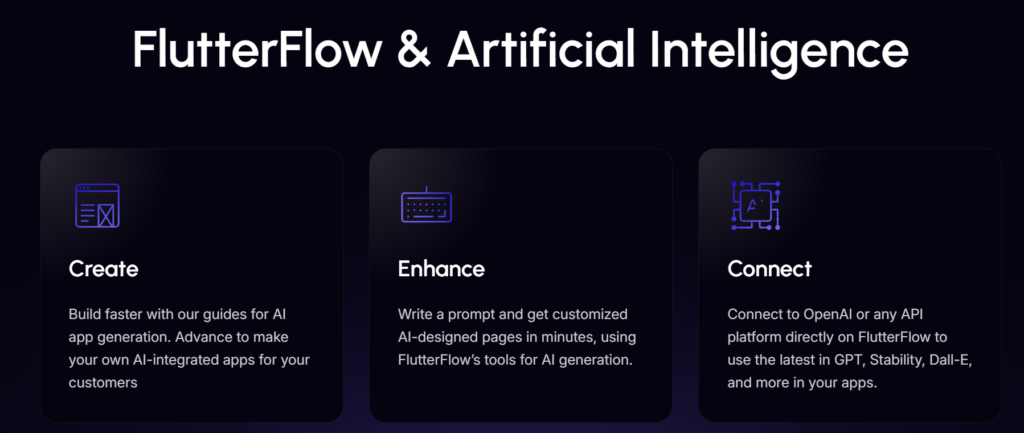
- Accelerated Development
FlutterFlow AI enables businesses to create fully functional apps in days rather than weeks, giving them a significant edge in launching products or services quickly. - Reduced Costs
Traditional app development requires a team of developers and designers, which can be expensive. FlutterFlow AI eliminates these costs by providing an affordable, all-in-one solution. - Enhanced Accessibility
The no-code interface ensures that even non-technical users can build apps, democratizing app development for startups, small businesses, and individual creators. - Customization and Flexibility
While it’s no-code, FlutterFlow AI offers extensive customization options, enabling users to tailor their apps to specific business needs. - Seamless Integration
The platform supports integrations with popular tools such as Firebase, APIs, and third-party services, ensuring your app is both functional and scalable. - Cross-Platform Capabilities
Apps created on FlutterFlow AI are built for both iOS and Android platforms, maximizing reach without additional effort. - Improved Collaboration
With team-sharing features, multiple users can collaborate on projects, making it perfect for businesses with distributed teams. - Future-Ready Features
AI-powered suggestions and real-time updates ensure your app remains aligned with the latest trends and technologies.
Key Features of FlutterFlow AI
- AI-Powered Design Suggestions
FlutterFlow AI generates intelligent design recommendations based on your inputs, ensuring a professional look and feel. - Drag-and-Drop Builder
Create user interfaces by dragging and dropping pre-designed components, simplifying the design process. - Custom Code Options
For users who want advanced functionality, FlutterFlow AI allows custom code to be added seamlessly. - Pre-Built Templates
Choose from a wide array of industry-specific templates to jumpstart your app development. - Firebase Integration
Easily connect your app to Firebase for authentication, data storage, and backend services. - Responsive Design
Create apps that look and function perfectly on both mobile and web platforms. - API Integrations
Integrate your app with external APIs to extend its functionality and connect to other services. - Real-Time Collaboration
Invite team members to work on the same project in real-time, enhancing productivity. - Interactive Prototyping
Test and iterate on your designs with live prototypes that mimic the final app experience. - Automatic Updates
Keep your app up to date with the latest features and bug fixes without manual intervention.
Why Use FlutterFlow AI?

- Simplified Development
FlutterFlow AI breaks down the complexities of app development, making it accessible to users of all skill levels. - Time-Saving Features
AI-driven recommendations, pre-built templates, and a drag-and-drop interface drastically reduce the time needed to build an app. - Cost-Effective Solution
By eliminating the need for extensive development teams, FlutterFlow AI provides an affordable way to bring your app ideas to life. - Enhanced Creativity
With its intuitive tools and AI-powered insights, FlutterFlow AI fosters innovation and creativity in app design. - Broad Applicability
The platform is versatile, catering to industries such as e-commerce, healthcare, education, and entertainment. - Future-Proof Technology
Built on Flutter, a leading open-source framework, FlutterFlow AI ensures your app is robust, scalable, and in line with modern development standards. - Ideal for Rapid Prototyping
Quickly create prototypes to validate your app idea and gather feedback before investing in full-scale development. - Community and Support
FlutterFlow AI offers an active user community, extensive documentation, and responsive support to help you succeed.
Best Tool For:
- Startups and Entrepreneurs
FlutterFlow AI is perfect for launching MVPs (Minimum Viable Products) quickly and affordably. - Small to Medium Businesses (SMBs)
Develop custom apps for internal operations, customer engagement, or e-commerce without breaking the bank. - Freelancers and Developers
Streamline app-building workflows and deliver projects faster with AI-driven features. - Educators and Trainers
Create learning apps, educational tools, or training platforms tailored to your audience. - Non-Profit Organizations
Develop cost-effective solutions to engage supporters or manage resources efficiently. - Corporate Teams
Build internal apps for employee engagement, project management, or customer support.
How to Use FlutterFlow AI Tool

- Sign Up on FlutterFlow
Visit FlutterFlow and create an account. Choose a plan that suits your requirements, starting with a free trial if available. - Start a New Project
Begin by selecting a pre-built template or starting from scratch, depending on your project’s needs. - Input Your Requirements
Provide details about your app’s purpose, target audience, and design preferences to guide the AI. - Design Your App
Use the drag-and-drop builder to customize the layout, colors, and elements of your app. - Leverage AI Suggestions
Explore AI-powered recommendations to enhance your app’s design and functionality. - Integrate Backend Services
Connect your app to Firebase or other backend solutions for authentication, databases, and more. - Add Custom Features
Insert APIs, animations, or custom code snippets to extend your app’s capabilities. - Test Your App
Use the live preview and prototyping tools to test your app’s functionality and user experience. - Collaborate with Your Team
Invite team members to review, edit, or contribute to the project. - Deploy Your App
Publish your app to the Apple App Store, Google Play Store, or as a web app directly from FlutterFlow AI.
Conclusion
FlutterFlow AI is revolutionizing app development by making it faster, easier, and more accessible. Its powerful combination of no-code tools and AI-driven insights empowers businesses and individuals to bring their ideas to life without the barriers of traditional development.
Whether you’re a startup launching a product, a developer looking to speed up workflows, or a business aiming to digitize operations, FlutterFlow AI provides the tools you need to succeed.
Begin your journey with FlutterFlow AI today and unlock endless possibilities in app development. With its intuitive platform and cutting-edge features, the only limit is your imagination.
Ai Business Tool
