Crowdfire – Social Media Management Tool
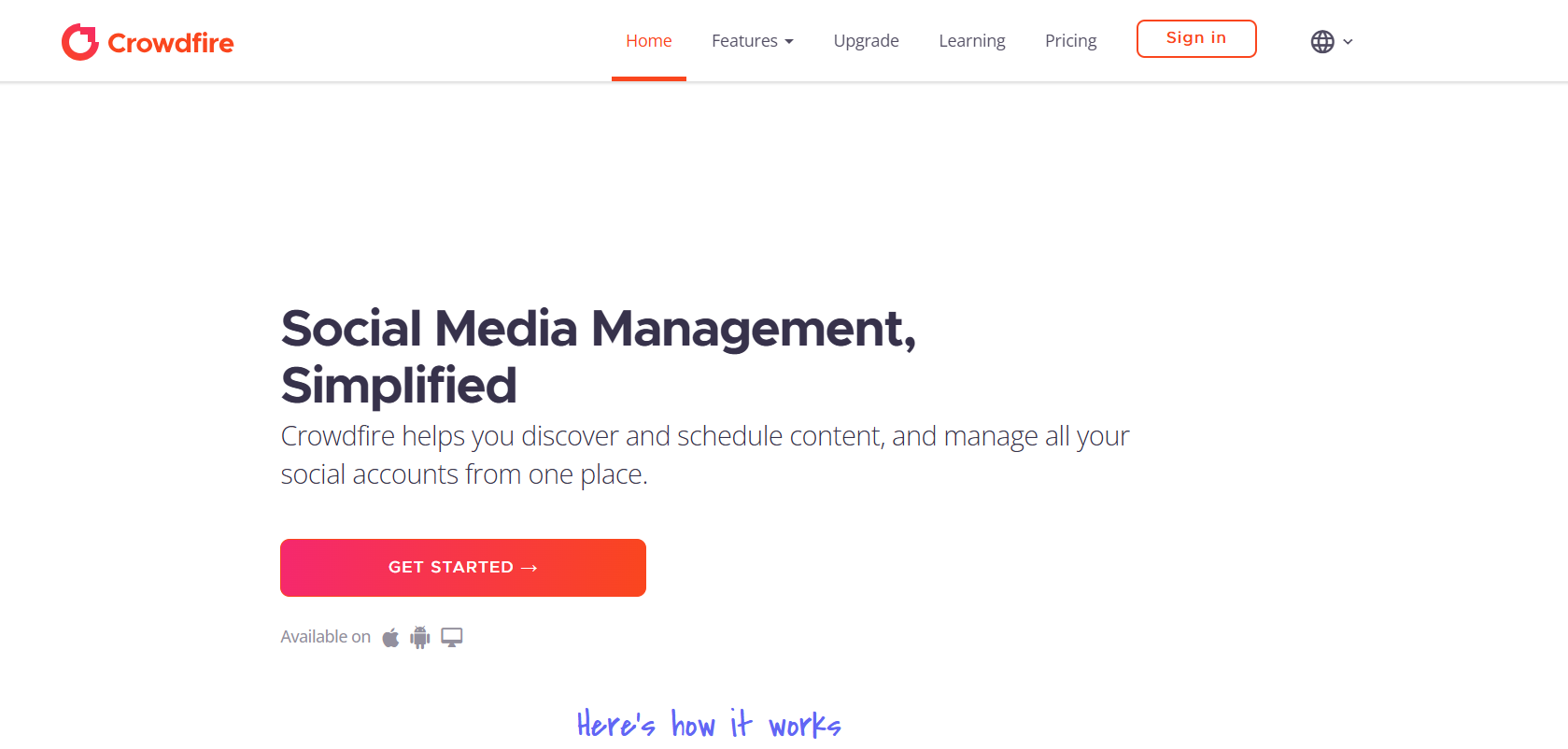
Crowdfire is a versatile social media management tool that helps businesses, creators, and marketers enhance their online presence. With its robust features, Crowdfire enables users to schedule content, engage with their audience, and analyze performance across multiple social media platforms.
What is Crowdfire?
Crowdfire is a social media management platform designed to help users grow and maintain their online presence. It allows users to curate content, schedule posts, and track analytics from a single dashboard. Crowdfire supports popular platforms like Instagram, Twitter, Facebook, LinkedIn, Pinterest, and more.
Benefits of Crowdfire
- Content Curation: Crowdfire suggests content tailored to your industry, helping you share relevant and engaging posts.
- Scheduled Posting: Plan and schedule posts in advance to maintain consistent activity on your social media accounts.
- Analytics and Insights: Access detailed analytics to measure the effectiveness of your campaigns and identify areas for improvement.
- Audience Engagement: Manage interactions such as comments, messages, and mentions directly from the platform.
- Multi-Platform Support: Manage multiple social media accounts and platforms in one place.
- Customizable Reports: Generate branded reports to showcase performance metrics to clients or stakeholders.
Key Features of Crowdfire
- Content Scheduling
Schedule posts across various social media platforms, ensuring consistent engagement with your audience. - Content Curation
Discover and share relevant articles, images, and videos based on your interests and audience preferences. - Performance Analytics
Track metrics such as follower growth, engagement rates, and post performance to refine your strategy. - Competitor Analysis
Monitor competitors’ performance to identify trends and strategies that could benefit your business. - Hashtag Recommendations
Get suggestions for relevant hashtags to improve the visibility of your posts. - Social Listening
Monitor mentions of your brand, keywords, or topics to stay informed about audience sentiment. - Auto Tailored Posts
Crowdfire customizes posts for each platform, ensuring optimal presentation and engagement.
Why Use Crowdfire?
- Ease of Use: Crowdfire’s intuitive interface makes it accessible to beginners and experienced marketers alike.
- Time-Saving: Automate repetitive tasks such as scheduling and reporting to focus on more strategic activities.
- Improved Engagement: Use insights and engagement tools to connect with your audience effectively.
- Cost-Effective: Offers affordable pricing plans for businesses and individuals.
- All-in-One Tool: Combines scheduling, content curation, analytics, and engagement features in a single platform.
How to Use Crowdfire
- Sign Up and Connect Accounts
Create a Crowdfire account and link your social media profiles. - Set Up Your Dashboard
Customize your dashboard to prioritize the metrics and accounts most relevant to your goals. - Curate and Schedule Content
Use Crowdfire’s content curation tool to find articles, images, and videos to share. Schedule posts at optimal times to maximize reach. - Engage with Your Audience
Monitor and respond to comments, messages, and mentions directly from the platform. - Analyze Performance
Access analytics to track the success of your campaigns and identify opportunities for improvement. - Generate Reports
Create customizable reports to showcase your social media performance to clients or team members. - Explore Advanced Features
Utilize competitor analysis, hashtag recommendations, and social listening to enhance your strategy.
Pricing and Plans
Crowdfire offers various pricing plans to cater to different needs:
- Free Plan: Includes basic features like content curation and limited post scheduling.
- Plus Plan: Designed for individuals and small businesses, offering advanced scheduling and analytics.
- Premium Plan: Includes additional features like competitor analysis and enhanced analytics for growing businesses.
- VIP Plan: Tailored for agencies and large teams, providing comprehensive tools for managing multiple accounts and clients.
All plans offer a free trial, allowing users to explore the platform before committing to a subscription.
Best Practices for Using Crowdfire
- Plan Your Content in Advance
Use the scheduling feature to maintain a consistent posting schedule. - Leverage Content Curation
Share curated content alongside your original posts to keep your audience engaged. - Engage Regularly
Monitor and respond to audience interactions promptly to build stronger connections. - Track Key Metrics
Use analytics to identify high-performing posts and replicate their success. - Experiment with Hashtags
Test different hashtags to determine which ones drive the most engagement. - Monitor Competitors
Learn from competitors’ strategies and incorporate successful tactics into your campaigns.
FAQs
- Is Crowdfire free to use?
Yes, Crowdfire offers a free plan with basic features. Paid plans are available for advanced tools and capabilities. - Which platforms does Crowdfire support?
Crowdfire supports platforms like Instagram, Twitter, Facebook, LinkedIn, Pinterest, and more. - Can I schedule posts with Crowdfire?
Yes, Crowdfire allows you to schedule posts across multiple platforms. - Does Crowdfire provide analytics?
Yes, Crowdfire offers detailed performance analytics for your social media accounts. - Is Crowdfire suitable for agencies?
Yes, Crowdfire’s VIP plan is designed for agencies managing multiple clients and accounts.
Conclusion
Crowdfire is an all-in-one social media management tool that simplifies the process of managing, scheduling, and analyzing your social media activities. Whether you’re a small business owner, a creator, or part of a larger team, Crowdfire offers the tools you need to grow your online presence and engage effectively with your audience. With its user-friendly features and affordable pricing, Crowdfire is an excellent choice for anyone looking to enhance their social media strategy.
Business Tool
