Clipchamp: Video Editing Tool with Ai Integration
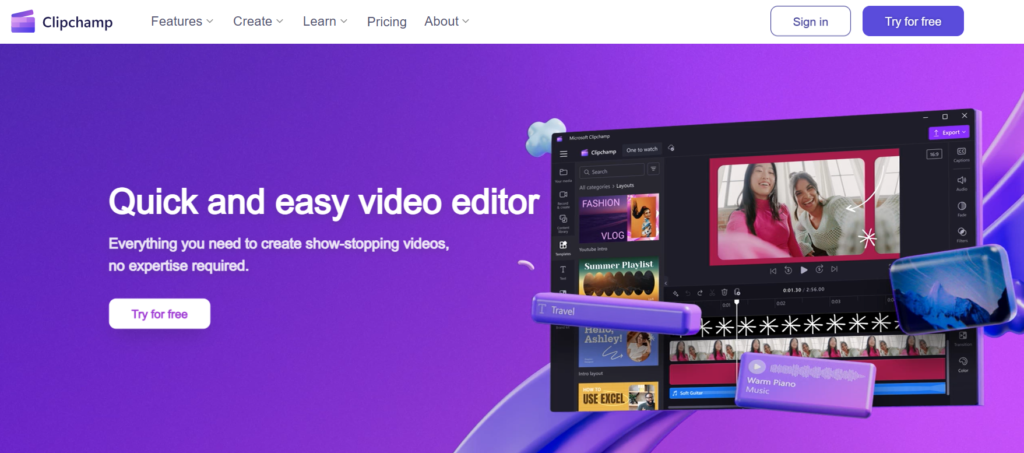
In today’s fast-paced digital landscape, creating high-quality video content is more important than ever. Whether you’re a business looking to promote your products, a social media influencer aiming to engage with your audience, or an entrepreneur trying to showcase your brand, video content is one of the most effective ways to connect with your target audience. But not everyone has the time, resources, or expertise to edit professional-quality videos. That’s where Clipchamp comes in.
Clipchamp is an AI-powered, easy-to-use online video editing tool designed to simplify the video creation process for anyone, from beginners to professionals. In this blog, we will explore the features, benefits, and reasons why Clipchamp is the go-to video editing tool for businesses, content creators, and marketers.
What is Clipchamp?
Clipchamp is a web-based video editing tool that allows users to create, edit, and produce professional-quality videos without requiring advanced technical skills or expensive software. With a user-friendly interface and powerful features, Clipchamp enables users to trim, merge, cut, and add special effects to videos in just a few clicks. Whether you’re creating a promotional video, YouTube content, or social media ads, Clipchamp offers all the tools you need to bring your vision to life.
Key Features of Clipchamp
- User-Friendly Interface
One of Clipchamp’s standout features is its intuitive, drag-and-drop interface. Even if you have no prior video editing experience, Clipchamp makes it easy to get started. Its layout is clean, simple, and designed to streamline the editing process, making it accessible for both beginners and experienced editors. - Video Templates
Clipchamp offers a wide range of pre-designed video templates for various purposes, such as business presentations, social media videos, YouTube intros, and more. These templates provide a great starting point for users who want to create videos quickly, and they are fully customizable to match your branding and message. - Cloud-Based Editing
As a cloud-based tool, Clipchamp allows you to access your projects from any device with an internet connection. This flexibility is especially beneficial for teams working remotely or businesses that need to collaborate on video projects across different locations. - Wide Range of Editing Tools
Clipchamp offers a complete suite of video editing tools, including trimming, cutting, merging, splitting, and rotating videos. It also features text overlays, transitions, filters, and audio editing capabilities. These tools help users create professional-grade videos without the need for expensive software. - Stock Library Access
Clipchamp provides access to a vast library of stock video clips, audio tracks, and images. This allows you to add high-quality media elements to your videos, saving you time and effort in sourcing content. The stock library is particularly useful for businesses that need high-quality content for ads, tutorials, or product demonstrations. - Green Screen Technology
Clipchamp’s green screen feature lets you change the background of your video, offering endless creative possibilities. This feature is perfect for creating engaging content, such as tutorials, webinars, or promotional videos, where you want to place your subject in a dynamic or branded environment. - Customizable Video Resolution
With Clipchamp, you can export your videos in different resolutions, including HD and 4K. This feature ensures that your videos look great across various platforms, whether you’re posting to social media, uploading to YouTube, or embedding on your website. - Collaboration and Sharing Options
Clipchamp makes it easy to collaborate with teams. You can share your projects with others and work together in real-time, streamlining the video production process. Once your video is ready, you can easily share it directly to social media platforms, YouTube, or download it for later use. - AI-Powered Video Enhancements
Clipchamp uses AI to automate some aspects of video editing, such as auto-cropping, color correction, and sound balancing. This technology ensures that your video looks polished and professional, even if you’re new to video editing.
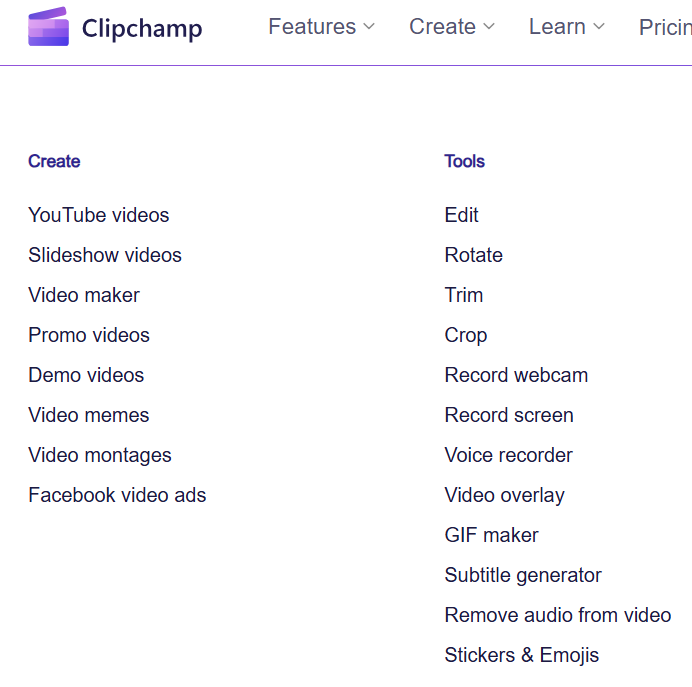
Benefits of Clipchamp for Businesses
- Cost-Effective
Hiring a professional video editor or purchasing expensive software can be a significant expense, especially for small businesses. Clipchamp offers a more affordable solution, with subscription plans that fit a variety of budgets. Even the free version provides robust editing tools that are more than sufficient for most businesses. - Time-Saving
Video editing can be time-consuming, but Clipchamp’s easy-to-use interface and ready-made templates help speed up the process. The drag-and-drop functionality ensures that you can create videos quickly without sacrificing quality. This is particularly valuable for businesses that need to produce content frequently. - Brand Consistency
Maintaining brand consistency across all your marketing materials is crucial for building trust and recognition with your audience. Clipchamp enables you to add your company logo, use brand colors, and customize video templates to ensure that all your video content aligns with your branding guidelines. - Enhanced Marketing Efforts
Video content is proven to drive higher engagement rates, particularly on social media. By using Clipchamp, businesses can create professional videos for promotional ads, social media posts, product demos, and customer testimonials. High-quality video content can significantly boost brand visibility and customer engagement. - Easy Social Media Integration
Clipchamp supports direct sharing to popular social media platforms such as Facebook, Instagram, and YouTube. This makes it easy to publish your videos without having to manually upload them, saving you time and effort.
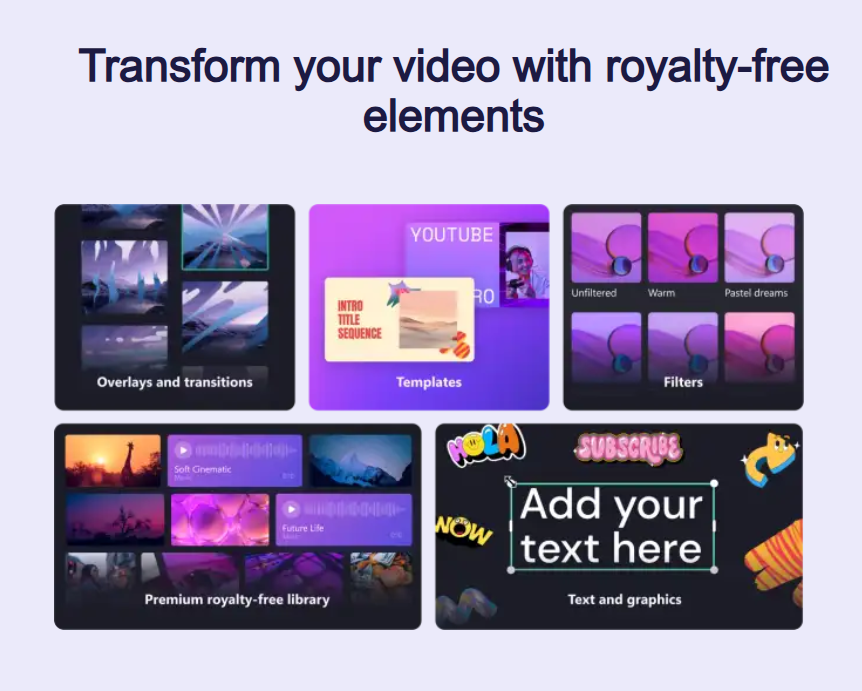
Why Use Clipchamp?
- Accessibility and Convenience
As a cloud-based platform, Clipchamp allows you to edit videos anywhere, anytime, using any device with an internet connection. This means you can work on your projects on-the-go, making it perfect for busy entrepreneurs and businesses with remote teams. - Perfect for Social Media Content
Social media platforms thrive on video content. Clipchamp provides tools specifically designed for creating content tailored to social media audiences. From Instagram stories to YouTube videos, you can easily resize, crop, and optimize your content for different platforms. - No Need for Advanced Editing Skills
Clipchamp simplifies video editing, so you don’t need to be an expert to create stunning videos. The tool’s user-friendly interface and pre-designed templates enable anyone to produce high-quality video content, whether you’re creating marketing materials or personal videos. - AI-Powered Editing Assistance
The AI features in Clipchamp automatically enhance your videos, adjusting colors, audio, and cropping. This ensures that your video looks polished and professional, even if you don’t have advanced video editing skills. - Cloud-Based Collaboration
For businesses and teams, Clipchamp offers cloud-based collaboration features that allow multiple people to work on a project simultaneously. This is a huge time-saver for businesses with large teams or remote workers.

How to Use Clipchamp: A Simple Guide
- Sign Up for an Account
To get started with Clipchamp, you’ll need to sign up for an account. Clipchamp offers both free and paid subscription plans, depending on your needs. - Choose a Template or Start from Scratch
Once you’re logged in, you can either choose from the vast selection of video templates or start with a blank project to create your video from scratch. - Upload Your Media
Upload your video files, images, and audio tracks to the platform. Clipchamp’s drag-and-drop interface makes it easy to upload and organize your media. - Edit Your Video
Use Clipchamp’s wide range of editing tools to trim, cut, and enhance your video. You can also add text, effects, transitions, and background music to make your video more engaging. - Export and Share
Once your video is complete, you can export it in your desired resolution and share it directly to social media platforms, or download it for later use.
Conclusion
In today’s competitive digital world, creating high-quality video content is essential for businesses and content creators. With Clipchamp, anyone can create professional-grade videos quickly and affordably. Whether you’re a small business owner, marketer, or content creator, Clipchamp’s powerful features, including its easy-to-use interface, customizable templates, and AI-powered enhancements, make it the perfect tool for video editing.
Start using Clipchamp today and take your video content to the next level. Whether for promotional campaigns, social media content, or business presentations, Clipchamp gives you everything you need to create stunning, engaging videos with ease.
Ai Business Tool
