AWeber Email Marketing Tool – Viral Vyapar
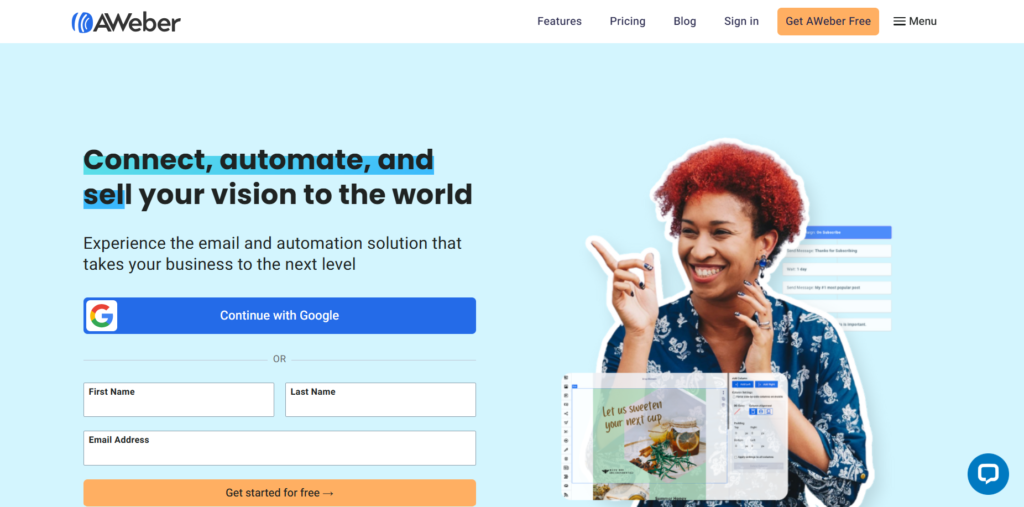
AWeber is a popular email marketing and automation platform designed to help businesses, entrepreneurs, and digital marketers create, send, and manage effective email campaigns. With features like automation, A/B testing, landing page creation, and analytics, AWeber empowers users to engage with their audience, grow their email list, and increase conversions. Known for its ease of use and powerful features, AWeber is suitable for small businesses, startups, and established brands alike.
What is AWeber?
AWeber is an email marketing platform that enables users to create and manage email campaigns, automate responses, and track campaign performance. It offers a wide range of features, including customizable templates, email automation, segmentation, and reporting tools. AWeber is known for its intuitive interface, making it easy for both beginners and experienced marketers to design, implement, and optimize email marketing strategies. It also offers integrations with numerous third-party apps and services, making it a flexible choice for businesses across various industries.
Benefits of AWeber
- User-Friendly Interface: AWeber provides a simple and intuitive user interface that makes it easy to create, design, and manage email campaigns, even for beginners.
- Email Automation: Automate your email marketing campaigns by creating custom workflows that send targeted messages based on user actions, such as subscribing to a list or making a purchase.
- Segmentation: AWeber offers robust segmentation features that allow you to categorize your audience based on specific criteria like interests, location, or engagement levels. This helps you send more relevant emails.
- A/B Testing: AWeber includes A/B testing tools that enable you to test different elements of your emails, such as subject lines, content, and calls to action, to optimize performance.
- Email Templates: AWeber offers a variety of professional, customizable email templates that make it easy to create attractive emails without needing any design experience.
- Analytics and Reporting: AWeber provides detailed reporting and analytics, allowing you to track open rates, click-through rates, bounce rates, and conversions, so you can continuously improve your email marketing efforts.
- Integration with Other Tools: AWeber integrates seamlessly with numerous third-party tools and platforms, such as WordPress, Shopify, PayPal, and more, making it a versatile addition to your marketing stack.
- Customer Support: AWeber offers 24/7 customer support, with various resources such as live chat, phone support, and a knowledge base to assist users with any questions or issues.
Key Features of AWeber
- Email Campaigns
AWeber allows users to design and send email campaigns using a drag-and-drop email editor. It also offers pre-designed templates, making it easy to get started with visually appealing emails. - Automation
Set up automated email sequences based on user actions. Whether it’s a welcome series for new subscribers or a re-engagement series for inactive contacts, AWeber’s automation tools ensure timely and relevant communication. - A/B Testing
Test different elements of your email campaigns to determine which version performs better. You can test subject lines, email copy, images, and calls to action, allowing you to refine your messaging. - Landing Pages
AWeber provides tools to create custom landing pages for lead generation. You can design responsive, mobile-friendly landing pages to capture sign-ups or promote offers. - Segmentation
Segment your email list based on user behavior, location, engagement, and more. Segmentation allows you to send highly targeted and relevant content to specific groups, increasing engagement and conversions. - Analytics and Reporting
AWeber’s reporting tools give you insights into the performance of your email campaigns. Track metrics such as open rates, click-through rates, and conversions to measure the effectiveness of your campaigns. - Web Push Notifications
AWeber supports web push notifications, allowing you to send messages to subscribers who have opted into notifications through their web browsers, even when they’re not actively reading their emails. - Drag-and-Drop Builder
AWeber’s drag-and-drop builder makes it easy to create beautiful, professional-looking emails and landing pages without needing any technical skills. - Integrations
AWeber integrates with a variety of third-party platforms, including eCommerce tools (Shopify, WooCommerce), CRMs, payment processors, and social media platforms, helping you streamline your marketing efforts.
Why Use AWeber?
- Ease of Use
AWeber is known for its user-friendly interface, making it easy for beginners to get started with email marketing. The drag-and-drop builder, pre-designed templates, and automation tools ensure you can create and manage campaigns with minimal effort. - Advanced Automation
AWeber’s automation features allow you to set up triggers and workflows to engage your audience based on their behavior, ensuring timely and relevant communication. This helps build stronger relationships with subscribers. - Comprehensive Analytics
AWeber offers in-depth analytics that help you track your campaigns’ performance. This includes open rates, click-through rates, bounces, and more, which gives you valuable insights to optimize future campaigns. - Customizable Email Templates
With a wide range of professional templates, AWeber helps you create attractive and personalized emails that resonate with your audience. You can easily customize these templates to match your brand’s voice and style. - Scalability
AWeber caters to businesses of all sizes, from startups to large enterprises. The platform grows with your needs, offering scalable plans that accommodate more contacts and advanced features as your business expands. - Great Customer Support
AWeber offers 24/7 customer support through live chat, phone, and email, as well as an extensive knowledge base and video tutorials. You’ll have access to help whenever you need it.
How to Use AWeber
- Create an Account
Start by signing up for AWeber. You can take advantage of their free trial to explore the features and see if it’s a good fit for your business. - Build Your Email List
Import your existing email list or create a new one. You can also use AWeber’s sign-up forms and landing pages to grow your list organically. - Design Your Email Campaign
Use the drag-and-drop editor or choose from AWeber’s customizable templates to design your first email campaign. Add your content, images, and calls to action, and schedule it for sending. - Set Up Email Automation
Set up automated workflows to nurture your leads. For example, create a welcome series that triggers when someone subscribes to your list, or a re-engagement series to win back inactive subscribers. - Test and Optimize
Use A/B testing to experiment with different subject lines, email designs, and content. Track the results to understand what resonates with your audience and optimize future campaigns accordingly. - Monitor Campaign Performance
After sending your emails, use AWeber’s analytics to track key metrics like open rates, click-through rates, and conversions. Use this data to refine your strategies and improve future campaigns.
Best Practices for Using AWeber
- Segment Your Audience
Use AWeber’s segmentation features to organize your contacts based on behavior, location, or engagement levels. This allows you to send personalized emails to different segments, improving your engagement. - Create Engaging Subject Lines
Your subject line is one of the most important factors in getting your emails opened. Experiment with different subject lines using A/B testing to find out what works best for your audience. - Use Automation Wisely
Automate emails based on triggers like sign-ups, purchases, or behavior. However, make sure your automated emails feel personal and relevant to the recipient, as overly generic messages can lead to unsubscribes. - Optimize for Mobile
Ensure your emails and landing pages are mobile-friendly. Most email opens happen on mobile devices, so it’s essential to optimize your content for small screens. - Analyze and Improve
Use AWeber’s analytics to track the performance of your campaigns. Regularly review your data to identify areas for improvement and make adjustments to your strategy accordingly.
Pricing and Plans
AWeber offers a free plan with limited features, which is suitable for users with small lists (up to 500 subscribers). Paid plans are based on the number of subscribers and offer more advanced features, such as email automation, A/B testing, and analytics. Pricing for paid plans starts at a competitive rate, with different tiers available to suit businesses of various sizes and needs.
Alternatives to AWeber
While AWeber is a powerful email marketing platform, there are several other popular alternatives:
- Mailchimp: A well-known email marketing tool with a free plan, advanced analytics, and integrations with various apps.
- GetResponse: A comprehensive platform offering email marketing, automation, landing pages, webinars, and more.
- ConvertKit: A user-friendly email marketing platform designed for creators, offering automation, segmentation, and integrations.
- ActiveCampaign: An advanced marketing automation platform with email marketing, CRM, and customer experience automation features.
- Sendinblue: An all-in-one marketing platform offering email marketing, SMS campaigns, and marketing automation.
FAQs
- Is AWeber free?
Yes, AWeber offers a free plan for users with up to 500 subscribers. Paid plans are available for those with larger lists or who need more advanced features. - Can I automate my email campaigns with AWeber?
Yes, AWeber allows you to create automated email sequences based on user behavior or triggers. - Can AWeber help me grow my email list?
Yes, AWeber provides tools like sign-up forms, landing pages, and integrations with third-party apps to help you grow your email list. - What types of reports can I access in AWeber?
AWeber provides detailed analytics, including open rates, click-through rates, bounce rates, and conversions, allowing you to measure the success of your campaigns. - How does AWeber compare to Mailchimp?
Both AWeber and Mailchimp are excellent email marketing tools, but AWeber is known for its strong automation features, customer support, and ease of use, while Mailchimp offers a more comprehensive free plan and advanced reporting.
Conclusion
AWeber is a robust email marketing platform that offers a wide range of features to help businesses engage with their audience, automate campaigns, and grow their email list. With its user-friendly interface, powerful automation tools, and detailed analytics, AWeber is an excellent choice for businesses looking to optimize their email marketing efforts. Whether you’re a small business or a large enterprise, AWeber provides the tools you need to succeed in email marketing.
Business Tool
