Animaker Animation and Video Editing Tool
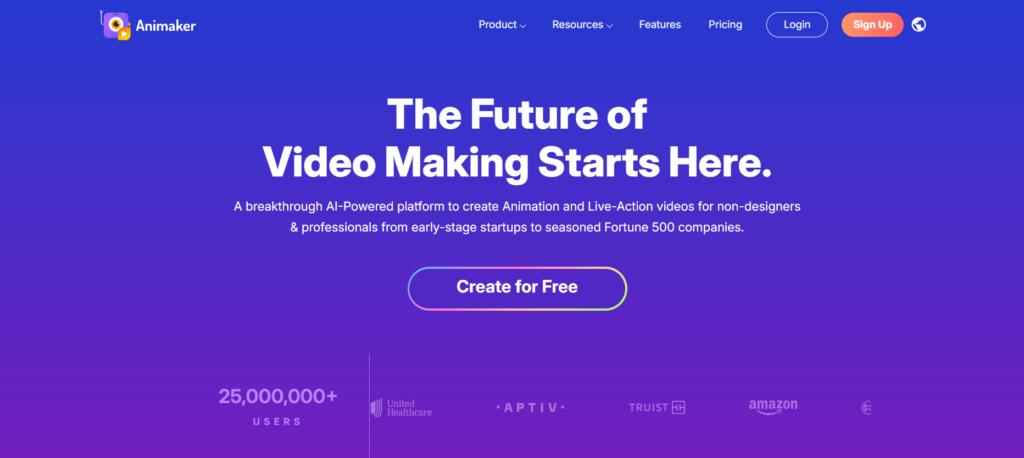
Animaker is an online platform designed for creating animated videos with ease. It provides both beginner and advanced users with the ability to produce professional-grade animated content without requiring any animation expertise. Whether you’re a marketer, educator, or content creator, Animaker offers a variety of features and templates to bring your ideas to life through animation.
What is Animaker?
Animaker is a cloud-based video creation tool that allows users to make both animated and live-action videos. The platform is designed to cater to a wide range of users, from individuals to businesses. With an intuitive drag-and-drop interface and access to thousands of pre-built assets and templates, users can create videos that are professional, engaging, and tailored to their specific needs.
Benefits of Animaker
- User-Friendly Interface
Animaker’s drag-and-drop interface makes it easy to use, even for those with no prior video editing or animation experience. - Customization
The platform offers customization options, allowing you to create unique characters, scenes, and animations for your videos. - Variety of Video Styles
Whether you need 2D animation, infographic videos, live-action videos, or handcraft animation, Animaker supports a variety of styles to suit different types of content. - Collaborative Features
Animaker allows multiple users to work on the same project in real-time, which is great for teams working remotely or on group projects. - Affordable Pricing
Animaker provides several pricing tiers, including a free plan, to suit the needs of businesses and individual creators alike.
Key Features of Animaker
- Pre-Made Templates
Animaker provides a large library of pre-designed templates for various industries, including education, marketing, and corporate use. These templates are highly customizable and can serve as a starting point for your video projects. - Customizable Characters and Assets
You can create characters and customize their appearance, clothing, and actions to fit your brand or video’s style. The extensive library includes thousands of props, backgrounds, and icons for you to use. - Animation Effects
Animaker includes powerful animation features, such as dynamic transitions and 3D effects, to add visual appeal to your videos. - Text-to-Speech and Voiceovers
You can generate voiceovers directly within Animaker by using the text-to-speech feature, or you can record your own voiceover for a more personalized touch. - Multi-Language Support
Animaker supports various languages, making it an ideal tool for global teams and audiences. - Export Options
Once your video is complete, you can export it in multiple resolutions (HD, 4K, etc.) and share it directly on platforms like YouTube, Facebook, and Instagram.
Why Choose Animaker?
- Affordable for Small Businesses
Animaker’s pricing is competitive, and the free plan offers access to a variety of features. This makes it a great option for small businesses or startups. - Fast Video Creation
Thanks to its drag-and-drop functionality and pre-designed assets, Animaker helps you create professional videos quickly and efficiently. - Versatile Use Cases
Whether you need to create marketing videos, social media content, training videos, or explainer videos, Animaker offers the flexibility to handle a wide range of video creation needs. - No Technical Expertise Required
You don’t need to have any animation or video editing experience to create high-quality videos with Animaker. The platform simplifies the process for you.
How to Use Animaker
- Sign Up or Log In
Start by creating a free account or logging into your existing Animaker account. - Choose a Template or Start from Scratch
Select from the available templates or begin with a blank canvas for a fully custom project. - Customize Your Video
Use Animaker’s library of characters, backgrounds, props, and animations to design your video. - Add Voiceovers or Music
Add a voiceover, use text-to-speech, or choose music and sound effects from the platform’s library. - Preview and Export
Once your video is complete, preview it to make sure everything is in place. Then, export your video in your desired format.
Pricing Plans
- Free Plan
- Limited access to features and templates.
- Export with watermark.
- Basic Plan
- Starting at $10/month.
- Access to HD videos, additional templates, and basic features without a watermark.
- Pro Plan
- Starting at $19/month.
- Full access to premium features, voiceover recording, and additional customization options.
- Enterprise Plan
- Custom pricing for businesses.
- Includes collaboration tools, priority support, and all premium features.
Alternatives to Animaker
- Vyond: A powerful animation tool for creating professional animations and explainer videos.
- Powtoon: A popular animation platform for creating presentations, explainer videos, and marketing content.
- Renderforest: Offers animation, logo creation, explainer videos, and more.
- Moovly: A cloud-based platform for making animated and live-action videos.
- Toonly: An animation tool that specializes in cartoon-style explainer videos.
Conclusion
Animaker is an excellent video creation tool that offers a wide variety of features and templates for users at any skill level. Whether you’re creating promotional videos, social media content, or educational materials, Animaker provides the tools and flexibility needed to produce high-quality animations. Its easy-to-use interface, variety of video styles, and affordable pricing make it a great choice for businesses, educators, and content creators alike.
Business Tools
