Planable – Social Media Teams For Digital Marketing Agencies
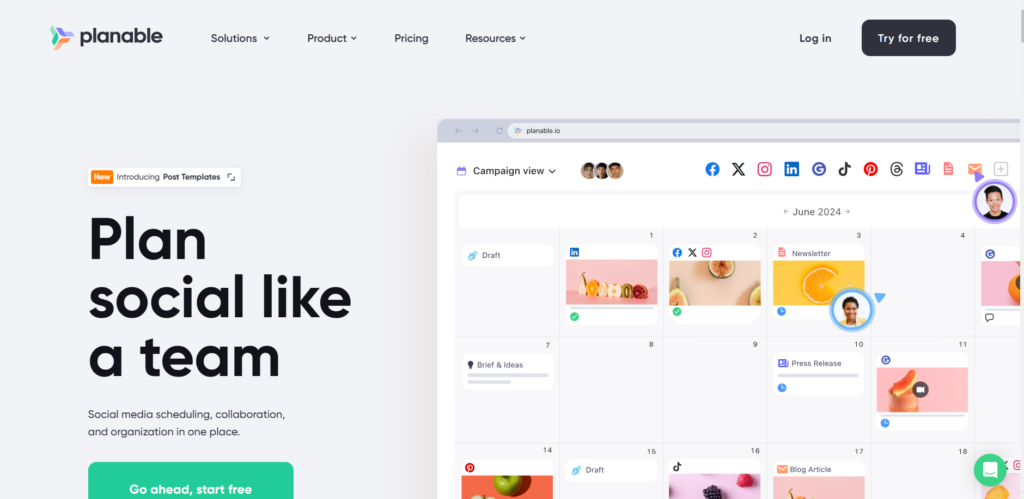
Planable is a social media management and collaboration tool designed to streamline the process of planning, creating, and approving social media content. It is particularly useful for teams, agencies, and brands that require an efficient, collaborative platform for content approval workflows, ensuring that everyone involved in content creation is aligned and working together. With its intuitive interface and user-friendly design, Planable helps teams manage social media accounts, create engaging content, and maintain consistent posting schedules.
What is Planable?
Planable is a collaborative social media platform that enables teams to plan, create, review, and approve social media content before it goes live. It offers a simple, visual interface where users can see their posts in a calendar format and interact with the content directly. Planable is ideal for agencies, brands, and businesses with multiple stakeholders who need to streamline their content approval process and ensure content is aligned with brand guidelines.
Benefits of Planable
- Collaborative Workflow: Planable allows teams to collaborate seamlessly on social media content creation, feedback, and approval, ensuring smooth communication and quick turnaround times.
- Easy Content Approval: With Planable, clients, managers, and team members can review and approve posts with ease. This minimizes delays and ensures that content aligns with brand standards.
- Visual Content Planning: The platform’s calendar view lets you visually organize, plan, and schedule social media content, making it easier to see what content is going out and when.
- Simplified Social Media Management: Planable simplifies the process of scheduling posts, organizing campaigns, and managing multiple social media accounts from a single platform.
- Team and Client Communication: With built-in commenting and feedback features, Planable facilitates communication among team members and clients, ensuring that all feedback is centralized in one place.
Key Features of Planable
- Content Calendar
Planable’s content calendar gives you a bird’s-eye view of all your planned posts. You can drag and drop posts into different dates and times, making it easier to plan out your content strategy. - Social Media Post Approval
One of Planable’s standout features is its approval system. Team members and clients can leave comments directly on posts, approve them, or request revisions, making it easy to manage content approval. - Collaboration Tools
Planable enables real-time collaboration, allowing multiple users to work on the same content simultaneously. Users can add comments, tag team members, and leave feedback on each post, ensuring everyone stays on the same page. - Multi-Account Management
Planable allows you to manage multiple social media accounts from a single dashboard, streamlining the process of scheduling and publishing content across various platforms. - Content Previews
The platform allows you to preview your social media posts exactly as they will appear on the respective social media platforms. This ensures that the final content is accurate and aligned with the intended format. - User Roles & Permissions
Planable supports different user roles and permissions, so you can control who can create, edit, approve, and schedule content. This helps maintain control over your social media accounts while encouraging collaboration. - Analytics & Reporting
Planable offers detailed analytics and reporting features that help you track the performance of your posts across various social platforms, enabling you to adjust your strategy accordingly.
Why Use Planable?
- Streamlined Approval Process
Planable’s streamlined approval process makes it easier for teams and clients to review and approve posts, reducing delays and increasing the efficiency of content creation. - Boost Collaboration
Planable facilitates collaboration among team members and clients, ensuring that everyone can provide feedback and contribute to the content creation process. - Time-Saving Features
The platform’s visual calendar, content pre-views, and multi-account management features save time by allowing you to plan, approve, and schedule posts quickly. - Maintain Brand Consistency
By centralizing content approval and allowing for direct feedback, Planable helps ensure that your social media content remains consistent and on-brand. - Real-Time Feedback
Planable’s feedback system allows for instant communication, helping content creators adjust and refine posts based on team and client suggestions in real-time.
How to Use Planable
- Create an Account
To get started, sign up for an account on Planable’s website. Once your account is set up, connect your social media profiles to the platform. - Create and Plan Content
Begin by creating posts for your social media accounts. You can upload images, videos, and text, and organize your posts on the content calendar. - Collaborate and Approve
Share your posts with team members and clients for approval. You can use Planable’s commenting system to provide feedback or make changes to the content before it’s finalized. - Schedule Posts
Once your content is approved, schedule it for publishing across your various social media accounts. You can choose the time and date for each post to go live. - Monitor Performance
Use Planable’s analytics tools to track the performance of your posts, such as engagement metrics (likes, comments, shares) and impressions, so you can refine your strategy accordingly.
Best Practices for Using Planable
- Maintain a Content Calendar
Use Planable’s content calendar to stay organized and ensure that you have a consistent posting schedule across all your social media platforms. - Streamline Feedback with Comments
Use the commenting feature to provide clear feedback and communicate with your team. Tag relevant team members when you need specific input to keep the approval process efficient. - Use Visual Previews
Always preview your posts to ensure they display correctly on each social platform. This helps avoid formatting issues and ensures your posts look professional. - Collaborate Effectively
Assign roles and permissions to different team members to streamline collaboration. This ensures everyone knows their responsibilities and keeps the content approval process moving smoothly. - Leverage Analytics
After posting content, analyze the performance of your posts with Planable’s reporting features. Use these insights to refine your social media strategy and improve future content.
Pricing and Plans
Planable offers a variety of pricing plans to suit different types of users, from individuals and small teams to large agencies. The platform typically offers a free trial, so users can test the features before committing to a paid subscription. Pricing is generally based on the number of users, the number of social media accounts managed, and additional features like analytics and custom branding.
Alternatives to Planable
If Planable doesn’t quite meet your needs, there are several alternatives available for social media management:
- Hootsuite: A popular social media management tool that offers scheduling, analytics, and team collaboration features.
- Buffer: Known for its simple user interface, Buffer allows teams to schedule, collaborate on, and analyze their social media posts.
- Sprout Social: A comprehensive social media management platform offering powerful scheduling, analytics, and team collaboration tools.
- CoSchedule: A content marketing and social media scheduling platform that integrates well with other marketing tools.
- Trello: Though not specifically built for social media, Trello offers a flexible platform for organizing social media content and team collaboration.
FAQs
- Is Planable free to use?
Planable offers a free trial, after which users must subscribe to one of its paid plans based on the number of users and features required. - Can Planable manage multiple social media accounts?
Yes, Planable supports the management of multiple social media accounts, making it easier to handle several platforms in one place. - Can I collaborate with clients in Planable?
Yes, Planable allows you to invite clients to review and approve content, ensuring that their feedback is central to the process. - Can I schedule posts in Planable?
Yes, Planable enables users to schedule posts for various social media platforms in advance, helping you maintain a consistent posting schedule. - Does Planable provide analytics?
Yes, Planable offers detailed analytics and reporting features to track the performance of your posts and adjust your strategy accordingly.
Conclusion
Planable is an excellent tool for social media teams, agencies, and businesses that need a collaborative platform for planning, creating, and managing social media content. With its content calendar, post approval system, and team collaboration features, Planable streamlines the social media management process, ensuring efficient workflows and high-quality content. Whether you’re managing social media for a small business or an agency with multiple clients, Planable provides the tools you need to stay organized, consistent, and aligned.
Business Tool
