Taskade: The All-in-One Productivity Tool For Individual or Businesses

In today’s fast-paced digital world, managing tasks, collaborating effectively, and staying organized are essential for success. Whether you’re an individual freelancer or part of a large organization, having a centralized platform for task management and collaboration can make all the difference. Enter Taskade, a powerful, all-in-one productivity tool designed to streamline workflows and foster team collaboration.
In this blog, we’ll delve into what Taskade is, its benefits for businesses, its key features, reasons to choose Taskade, who it’s best suited for, and provide a step-by-step guide on how to use Taskade effectively.
What is Taskade?
Taskade is an advanced productivity and collaboration platform that combines task management, note-taking, and real-time team collaboration in a single interface. Designed for individuals and teams alike, Taskade helps users create to-do lists, mind maps, project plans, and collaborative documents.

What sets Taskade apart is its simplicity and versatility. From brainstorming ideas to executing complex workflows, Taskade adapts to various needs while ensuring that all team members stay on the same page, regardless of their location.
Benefits of Taskade in Business
- Centralized Collaboration
Taskade brings all project elements—tasks, notes, chat, and file sharing—into one platform, eliminating the need for multiple tools. - Improved Team Productivity
With real-time collaboration and a clear view of tasks, teams can work efficiently, track progress, and meet deadlines without confusion. - Streamlined Task Management
Taskade simplifies organizing, assigning, and prioritizing tasks, making project management hassle-free. - Customizable Workspaces
Businesses can create tailored workflows to suit specific project requirements, enhancing flexibility and efficiency. - Enhanced Remote Work
For distributed teams, Taskade provides a virtual workspace where communication, collaboration, and execution happen seamlessly. - Cost-Effective Solution
By combining multiple functionalities—task management, chat, file sharing, and note-taking—Taskade reduces the need for additional software.
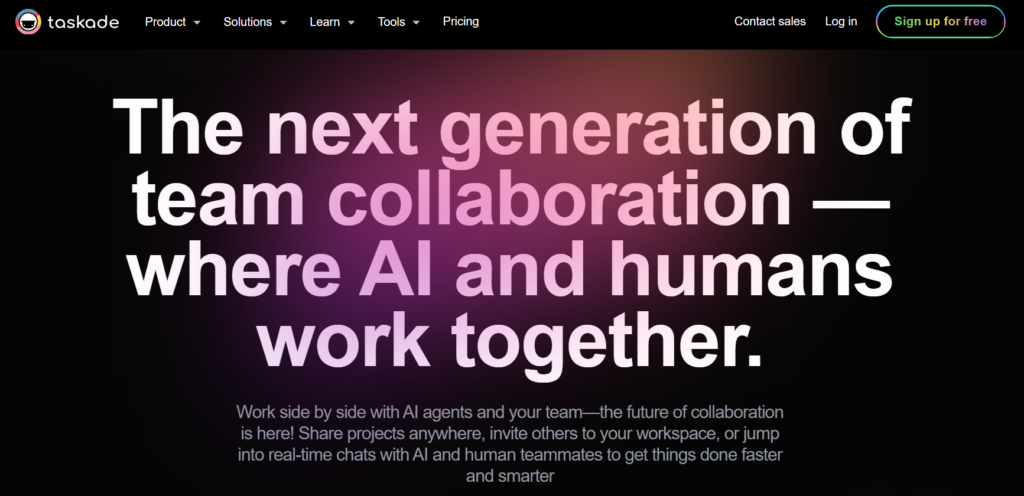
Key Features of Taskade
- Customizable Templates
Taskade offers pre-built templates for various tasks such as meeting agendas, project plans, and brainstorming sessions, helping users get started quickly. - Real-Time Collaboration
Collaborate with team members on tasks, notes, and projects in real time, regardless of their location. - Visual Task Views
Toggle between list view, mind map view, kanban boards, and calendar view to organize tasks in a way that suits your workflow. - Built-In Chat and Video Conferencing
Communicate directly within the platform using integrated chat and video conferencing tools. - Cross-Platform Availability
Access Taskade from desktops, mobile devices, or browsers, ensuring productivity on the go. - Task Assignment and Deadlines
Assign tasks to team members, set deadlines, and track progress to ensure accountability and timely completion. - Integration Capabilities
Taskade integrates with popular tools like Slack, Google Drive, and Dropbox, making it easy to import and export data. - Offline Mode
Work on tasks and notes even without an internet connection. Taskade automatically syncs your work when you’re back online.

Why Use Taskade?
- Simplicity and Ease of Use
Taskade’s intuitive interface makes it accessible to users of all skill levels. - All-in-One Solution
Instead of juggling multiple apps for task management, communication, and collaboration, Taskade consolidates everything into one platform. - Boosts Accountability
Features like task assignments, deadlines, and progress tracking ensure every team member is clear on their responsibilities. - Supports Creativity
Mind mapping and brainstorming tools help users generate and organize ideas effectively. - Fosters Team Alignment
With shared workspaces and real-time updates, Taskade ensures everyone is aligned and informed throughout the project lifecycle. - Scalable for Businesses
Taskade grows with your business, offering solutions for individuals, small teams, and large enterprises alike.

Best Tool For
- Project Managers
Plan, assign, and track tasks effectively with Taskade’s visual task management features. - Remote Teams
Enhance collaboration and communication for distributed teams with real-time updates, built-in chat, and video conferencing. - Freelancers
Stay organized by managing multiple client projects in one platform with Taskade’s flexible workspaces. - Creative Teams
Brainstorm ideas, create mind maps, and develop content strategies collaboratively. - Educators and Students
Use Taskade to manage class schedules, assignments, and group projects seamlessly. - Small Businesses and Startups
Streamline operations and boost productivity with Taskade’s cost-effective, all-in-one solution.
How to Use Taskade Tool
- Sign Up for Taskade
Create an account on Taskade’s website or mobile app. Choose from the free version or upgrade to a premium plan for additional features. - Create a Workspace
Workspaces are the foundation of Taskade. Create a workspace for each team, department, or project. - Select or Customize a Template
Use one of Taskade’s templates or start from scratch to design your workspace layout. - Add Tasks and Assign Roles
Break down your project into tasks and subtasks. Assign tasks to team members and set deadlines. - Collaborate in Real-Time
Share the workspace with your team and collaborate on tasks, notes, and documents in real time. - Track Progress
Use kanban boards, mind maps, or lists to monitor progress and ensure deadlines are met. - Communicate Effectively
Use the built-in chat and video call features to discuss updates, brainstorm ideas, or resolve issues. - Sync and Integrate
Connect Taskade with other tools you use, such as Slack or Google Drive, to streamline workflows. - Review and Optimize
Analyze task completion, identify bottlenecks, and adjust workflows for improved efficiency.

Conclusion
Taskade is more than just a task management tool—it’s a complete productivity and collaboration platform designed to meet the diverse needs of individuals and teams. From task organization to real-time collaboration, Taskade empowers users to work smarter, not harder.
With its intuitive interface, customizable templates, and robust features, Taskade is a valuable asset for professionals looking to enhance their productivity. Whether you’re managing projects, brainstorming ideas, or collaborating with remote teams, Taskade simplifies workflows and ensures success.
If you’re ready to streamline your tasks, foster better collaboration, and unlock your team’s potential, give Taskade a try today. It’s time to take your productivity to the next level!
Ai Business Tool
